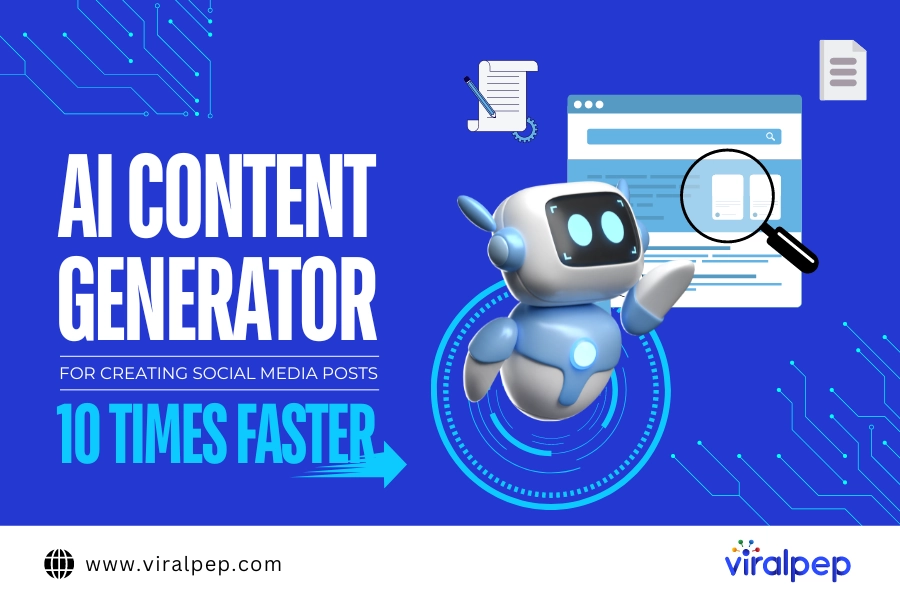According to the 2023 State of Marketing AI Report, 64% of marketers find AI very important to grow in the first year. The primary motto of using AI in marketing is to streamline repetitive tasks and reduce time.
Whether marketing on social media websites, creating content, or email marketing, the use of AI can benefit everywhere. This especially applies to content creation, including writing post descriptions, bios, and copies.
AI content generators can help users write social media posts of various kinds. If you’re an active social media user, you should also try using them. In case you don’t know which one to use, explore a few best tools below.
Jasper
Jasper (formerly Jarvis AI) has been around for a long time as a reputed content generator. Not only blog posts, it can be used to create social media and other forms of natural, high-quality, engaging marketing content.
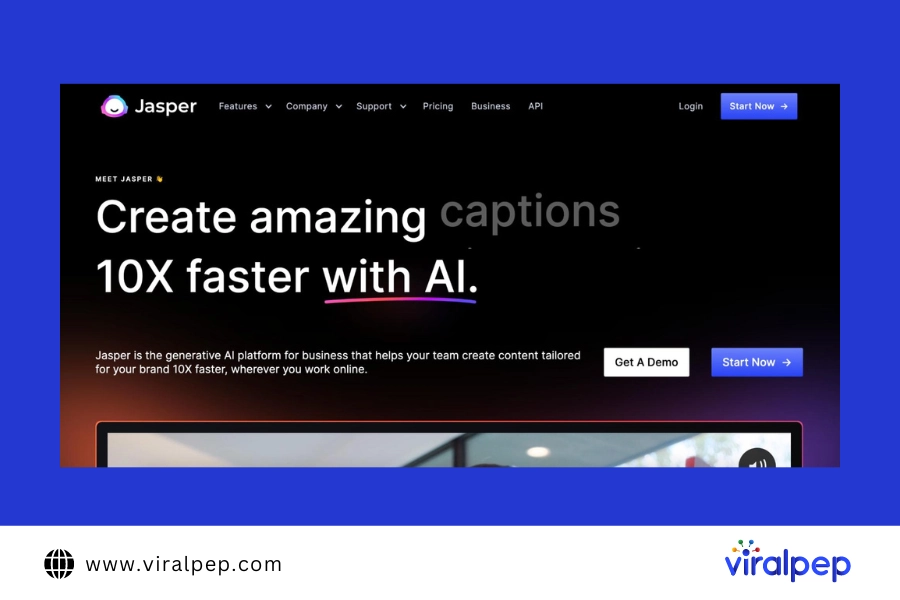
You can use Jasper to create organic social media content for:
- Quora
- YouTube
It comes with many pre-built templates that are used to generate the content. For example, a Quora Answers template to write answers on Quora and a Photo Post Captions template to be used for Instagram and Facebook.
So, instead of writing post descriptions and other social media content yourself, use this generative AI to do it in less time. Focus on proofreading the copy and work on the necessary improvements.
Best for: Generating high-quality post descriptions, ad copies, and answers for different social media platforms
Features:
- Uses advanced AI to create engaging, well-structured social media posts based on minimal input.
- Can maintain your desired brand voice in the post descriptions. However, you would need to define your style and tone by providing it with existing text.
- 50+ templates to write marketing content of various types and for different social media platforms.
- Supports multiple languages so that you can create content for a global audience.
Pricing: Three pricing plans: Creator at $49/month, Pro at $69/month, and Business with custom pricing. Try Creator and Pro free with a Free 7-Day Trial.
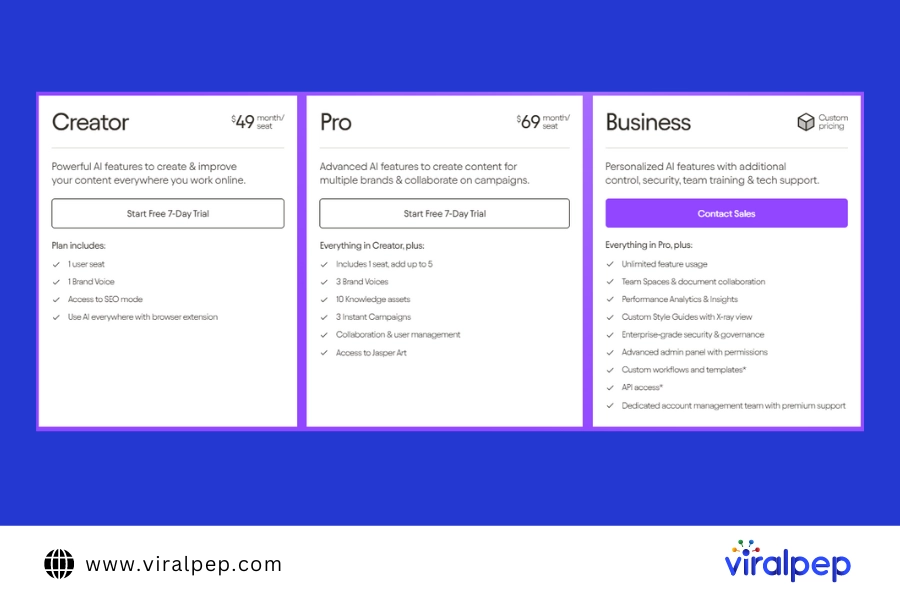
Radaar.io
Radaar.io isn’t just a post generator, it is a social media management platform to write content, schedule posts for publishing, engage followers, and track performance. It is ideal for businesses to harmonize their social media presence.
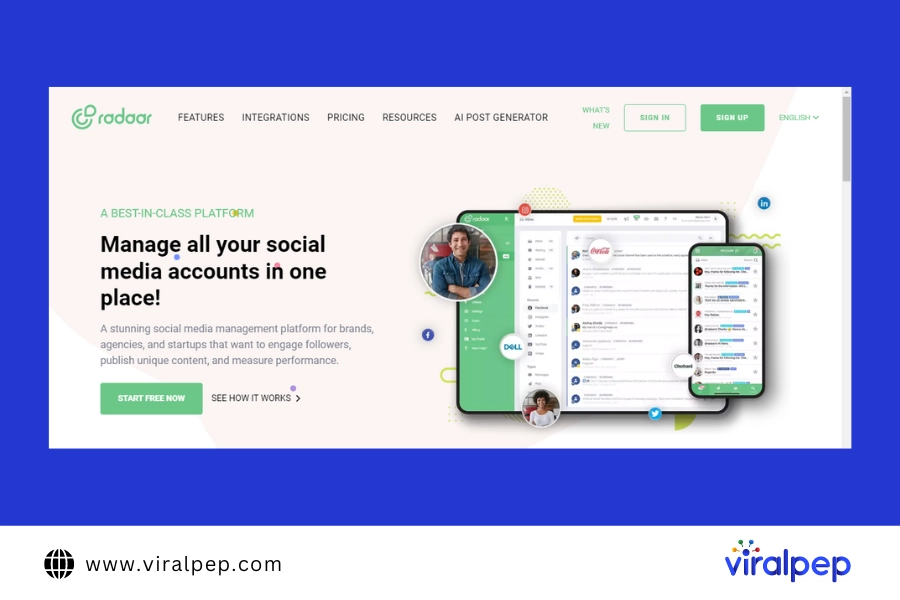
With this tool, you can track and analyze how people are engaging with your posts and monitor the social media conversions, too.
Even AI-based post generation is easy with this tool. Simply go to AI Post Generator, share your prompt, choose a media provider and language, and click on Generate.
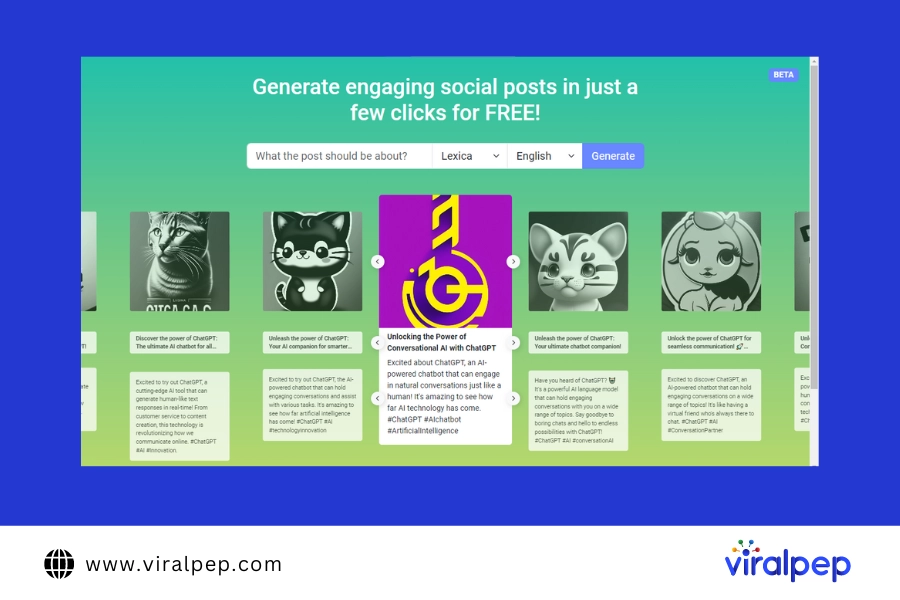
Once the post previews appear on the screen, choose the one that best resonates with your brand voice and audience. Edit the post if some changes are required. Add a location, chain comments, and tag profiles, and schedule the post for publication.
Best for: Writing social media posts with description and images, scheduling for publishing, and tracking the performance.
Best features:
- All-in-one social media management tool
- Writes posts, chooses an image, and schedules the posts for publishing
- Support six media providers and seven languages
Pricing : Writing social media posts is free with this tool; only signing up is required.
AI Sentence Generator
Try the AI Sentence Generator by Editpad in case you’re looking for a free-of-cost solution to generate social media post descriptions, captions, and bios.
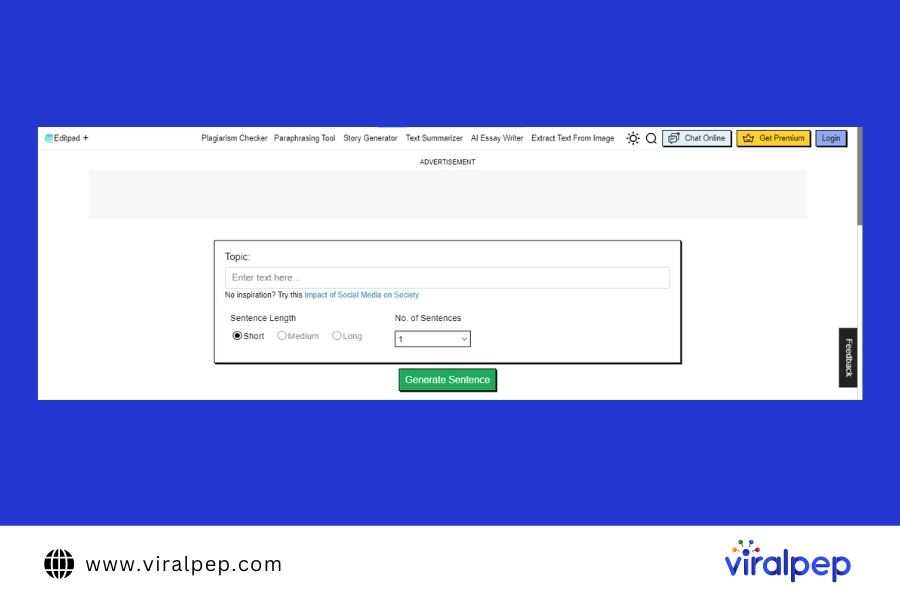
To use it, provide a few keywords or a sentence about the image or video you’re posting. Its advanced AI and NLP will understand your prompt/post topic and keywords and write content accordingly in no time.

Interestingly, you can generate multiple creative sentences simultaneously. Then you can choose the one that you find most compelling. Whether you want to generate a single sentence or a whole post, you can use this tool.
Brainstorm ideas for social media post descriptions, bios, and other content. Use the generated sentences as inspirations and work on them further to develop your content.
Best for: Quickly generating sentences about social media posts for free.
Features:
- The tool has a straightforward, easy-to-use interface.
- Uses advanced AI and NLP algorithms to understand prompts and keywords and then generate posts accordingly.
- Perfect for creating short, engaging social media updates.
Pricing :Free to use
Canva
Canva is a famous graphics design tool that helps marketing teams and graphic designers create and edit social media posts in seconds. With pre-built design templates, users can design posts for all social media handles, such as:
- Facebooks
- Google+
- X (formerly Twitter)
- And the list goes on
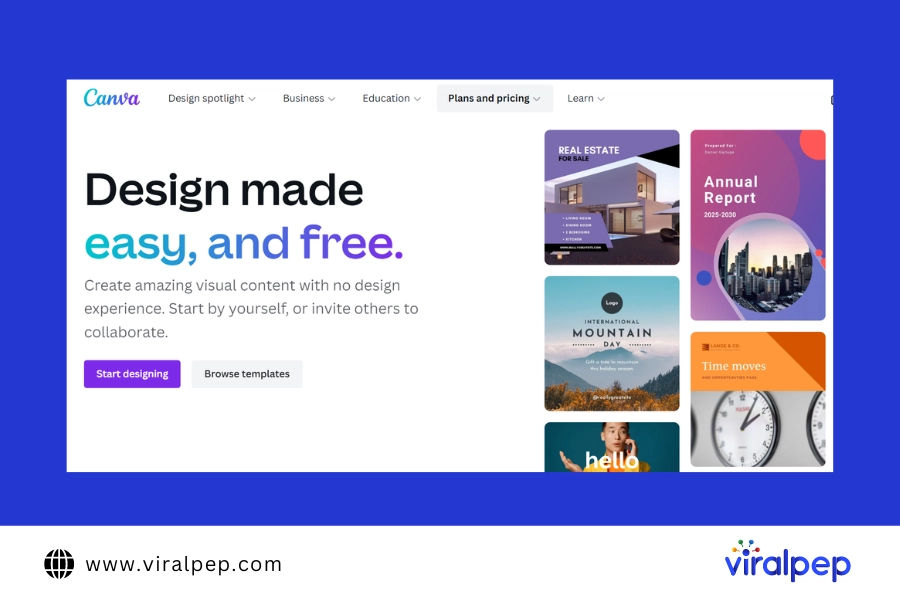
Instead of putting too much time into creating visuals, users can now focus on other productive tasks, such as research, description, etc.
Recently, the platform introduced AI features, such as AI Art Generator, Magic Design, etc., to further simplify the graphic design process. Instead of creating a design from scratch, use these features to generate ready-to-publish visuals.
Enter a prompt into the text input box that describes what type of visuals you want, and the Magic Design feature will generate relevant visuals. For example, if you enter “Generate an onboarding plan for Val”, it generates this output:
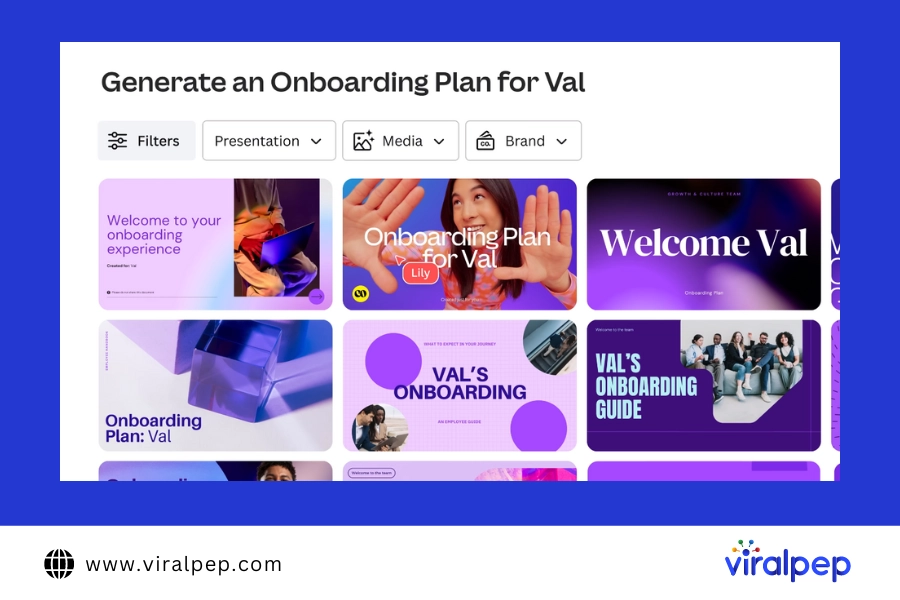
Once the output is generated, pick an image that seems to be the best as per your requirements. Then work on the image to improve it further.
Best for: Creating and generating images, videos, visuals, and other media types for all social media platforms.
Features :
- Drag-and-drop interface to create graphics easily.
- Pre-built templates to promptly design visuals for all social media platforms, such as LinkedIn, Facebook, Instagram, and more.
- Millions of design elements, such as images, icons, fonts, and illustrations.
- Share your design file’s link with anyone for real-time collaboration.
- AI Art Generator and Magic Design to generate designs via AI technology.
Pricing: The free plan grants access to basic design tools for unlimited time and Magic Design for 30 days. Canva Pro, at $14.99/month, and Canva for Teams, at $29.00/month, unlock all the premium and AI features.
Pictory
Social media posts do include videos , too. Right? But how to create them? Well, one way is to record them and edit them, while the other is to use AI to generate them.
Pictory is here to help with all this. It is an AI tool that helps social media users and brands to create engaging videos from a script, text, blog post, or article in minutes. No need to put hours into creating video in the traditional way.
In addition, this tool embeds realistic AI voice, music, and matching footage in just a few key presses. You can even create short branded clips from long-form videos.
Best for: Creating comprehensive videos from text, blog posts, articles, scripts, or existing long-form videos via AI.
Best features:
- Create video, shorts, visuals, transitions, and voiceovers
- Can convert text, blog posts, scripts, etc., into videos
- Allows editing the video it generates
- Uses real-life AI voice overs in the videos
- Offers a large library of stock images and videos
Pricing: It is a paid tool. Get its Starter plan at $25/month, Professional plan at $49/month, Teams at $119/month, or Enterprise plan at a custom pricing.
Conclusion
In today’s fast-paced digital world, leveraging AI tools to streamline your social media content creation is not just an option but a necessity. The platforms and tools discussed—from Jasper’s versatile content generation to Pictory’s innovative video creation—offer powerful solutions to accelerate and enhance your social media strategy. By integrating these AI-driven tools into your workflow, you can save time, improve content quality, and focus on strategic growth.
If you’re ready to take your social media management to the next level, consider giving Viralpep a try. With Viralpep’s advanced features, including social media content scheduling and analytics, you can efficiently manage all your social media channels from a single platform.
Start your journey to smarter social media management with Viralpep’s 15-day free trial! Experience firsthand how our tool can simplify your social media tasks and boost your online presence. Explore our blog for more insights and tips, and join the Viralpep community today!