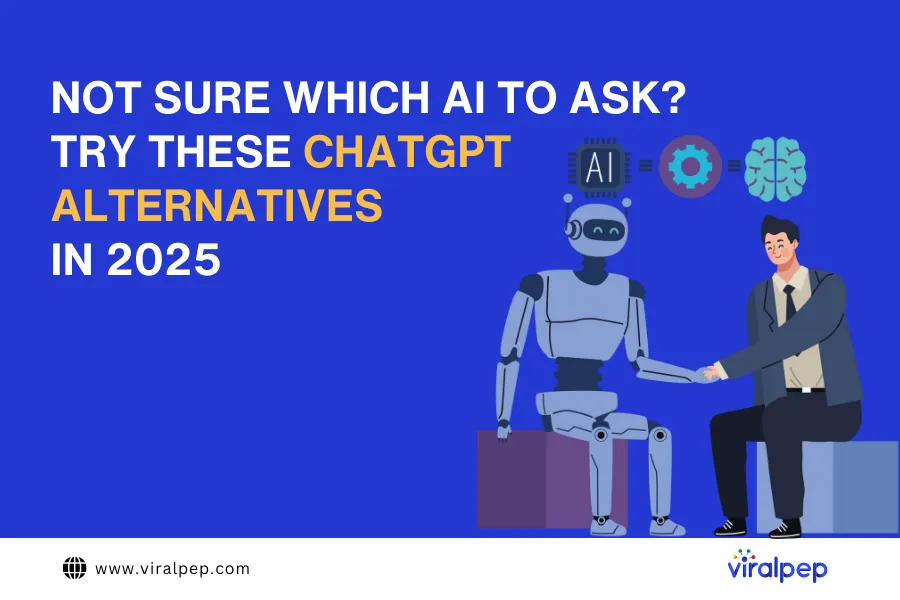Managing even one social media account can be difficult. Maintaining your social media accounts requires you to multitask a lot since you must upload content, engage with followers, and manage activities in your blog, similar to top educational websites for kids. Thankfully, there is a better way.
Have you ever considered creating a social media calendar to plan your posts? We’ll show you how in the next 5 minutes. With the tips given here, you’ll learn to schedule your social media posts ahead of time, guaranteeing a steady flow of high-quality content. Our tips for creating a social media content calendar will help you offer consistent and high-quality content to your audience.
What is a social media calendar, and why is it important?
Simply put a social media content calendar schedules all your posts. It helps you establish a source for future post-planning, post-monitoring, and collaboration with cross-functional teams. This calendar design can be beneficial if you manage several social media accounts on different platforms, such as Instagram, Facebook, LinkedIn, TikTok, and Twitter.
If you are still thinking, “What is a social calendar?” Think of it as date-and-time-specific plans that can help you post regularly with a unique voice, manage several accounts, and decide what to publish on each one.
How to create a content calendar for social media
Now that you know what is a social media content calendar, there are several applications you can use to create a schedule for your posts. These tools monitor your posts, produce reports based on past publication schedules and post cadence, provide visibility, and get your team to work together.
But they don’t do anything without instructions and input from you. And to give the best instructions to your team and tools, you must:
Have clear and easily defined objectives
The last thing you should do is start generating ideas on social media posts before defining your goals for putting them in the public domain. This is especially crucial for businesses, as your social posts should align with your organization’s core goals or immediate needs.
To have balanced goals, make them SMART. This is an acronym for Specific, Measurable, Achievable, Relevant, and Time-bound.
- Examples of social media planning goals that meet this SMART guide are:
Increase Instagram followers by 25% in the first quarter of 2025: This goal is specific, measurable, and time-bound. Depending on your business’s resources and overall strategy, it may be achievable and relevant. - Boost engagement rate on Facebook posts by 15% within ten weeks from 1st April 2025: This goal is relevant to customer engagement, time-bound, and measurable.
- Generate 30 new leads monthly using LinkedIn: This is specific, time-bound, measurable, achievable, and relevant, depending on your resources and efforts.
A clear goal gives you direction and metrics to aspire to. It also ensures that even if personnels change, new hires can easily slot in and keep their eyes on the ball. This will also prevent your social media strategy from swaying or hinging on the direction or efforts of any one employee. That way, you can avoid the risk of disjointed messaging being broadcast to your audience if you change your social media manager.
Know your audience
Since your goals rely on your audience taking specific actions influenced by your posts, you must know how to influence that audience. You can take either of these two approaches to get a more detailed understanding of your followers.
-
Use social media insights
Facebook, Instagram, LinkedIn, and other major social media platforms have this feature. Although each platform shows slightly different information, social media insights tell you about your current audience.
On Facebook
- Demographics: Here, you can see the ages, genders, and locations of your followers.
- Reach and Impressions: This tells you how well your post is doing based on the number of people who have seen it.
- Page views: You can monitor the traffic coming to your Facebook page.
- Engagement metrics: This section lets you understand the kinds of posts your audience is most interested in by monitoring their reactions, comments, and shares on each post.
On Twitter
- Audience Insights: This shows you the age, gender, language, and interests of your followers.
- Tweet Activity: You can see the engagement metrics of your tweets and media, like the number of retweets, replies, likes, and link clicks each tweet has.
- Follower Growth: You can track changes in your follower count over time using this tool.
On Instagram
- Follower Breakdown: This data lets you know your audience’s age range, gender, and the parts of the world from which they are reaching out.
- Activity Metrics: Here, you can monitor when your followers are most active and post at those periods for the best visibility.
- Content Performance: You can look at this statistic to know the posts, stories, and reels driving the most engagement and then tailor your other content accordingly.
-
Create online polls
You can also understand your audience by simply interacting with them and asking them for feedback. Create surveys with tools like SurveyMonkey and Google Forms and share them on your social media apps for your followers to respond to.
For the surveys, you can get more detailed information from your followers. But it’s best practice to keep your survey short to increase the chances of your followers filling them out. If possible, keep your questions to one page of a Google Form.
You can ask your followers about their content and media preferences, pain points, interests, and preferred social media apps. If you want to get more direct responses with fewer details, use polls. Facebook, YouTube, and Twitter allow you to create polls on specific topics for your audience to respond to. If you want to make your poll more catchy, try Instagram’s question stickers.
-
Create buyer personas
You can create detailed buyer personas after gaining insights from social media analytics and online polls. These personas are fictional characters representing your idea of the perfect customers for your business based on the information you’ve gotten from steps 1 and 2 above. You can sort them based on demographics (age range, gender, and location) or psychographics (interests, hobbies, values, and lifestyle).
These personas will help you understand your ideal audience’s online behavior, purchasing patterns, and decision-making processes. Identifying these, alongside your audience’s challenges and needs, will help tailor your content and products to serve or influence them.
A quick example would be your team creating a buyer persona of a marketing manager, Olena. Based on your insights, you can assume Olena is a female aged 25-35 living in a major city. She values work-life balance and is interested in productivity tools. Olena frequently consumes marketing blogs and industry podcasts. Active on LinkedIn and Twitter, Olena prefers short, actionable content and engages with webinars and online courses. Her pain points include finding trustworthy campaign automation apps that help her boost customer engagement.
This persona covers Olena’s psychographics, demographics, traits, and pain points. By understanding the customers that Olena represents, you can more accurately define their needs and tailor your social media posts to address them.
To make the most of these personas, it’s important to consider several factors when developing your social media schedule:
- Platform Preferences: Knowing where your personas are most active (e.g., LinkedIn for Olena) helps you prioritize those platforms in your scheduling.
- Content Timing: Understanding when your personas are most likely to engage (e.g., during work breaks for professionals) allows you to schedule posts at optimal times.
- Content Format and Frequency: Tailoring your content to the types preferred by your personas (e.g., short actionable tips for Olena) and determining how often to post can improve engagement.
- Pain Points and Needs: Addressing the specific challenges your personas face (e.g., finding effective automation tools) in your content can increase relevance and drive action.
Which of the above is a factor to consider when developing a social media schedule? We’ll say all of them unless your project or goal suggests otherwise.
Develop a content strategy
You must have a content strategy to ensure consistency in your calendar. When discussing how to plan content for social media, a well-crafted content strategy will define consistency in your posts’ theme and branding. Before you can build this plan, you need to decide what kind of content you want to publish and what subjects you want to cover.
Create content pillars and themes
Build your content strategy around themes and pillars to ensure it has solid foundations and can withstand personnel and trend changes. These themes are categories that are rooted in your brand’s values. They will help your posts stay relevant across different social platforms.
Depending on your business values and niche, your content theme may be educational, promotional, entertaining, etc. These different themes serve different purposes and appeal to various audiences. For example, promotional themes underline product launches, holiday-themed offers, and membership discounts. On the other hand, if you prefer to post memes, show behind-the-scenes content, or jump on fun Twitter trends, your theme is likely entertainment-focused.
Content pillars do not focus on the big picture as themes do. Instead, they guide specific topics within a theme to ensure consistency. For example, workouts, nutrition, and well-being might be your pillars under the instructional subject of a fitness brand.
Choose your calendar tool
There are several digital tools, like Asana, Google Calendar, Trello, etc., for creating social media content calendars. Your choice will depend on your budget, posting frequency, collaboration needs, and expertise level. Irrespective of your choice, each tool listed here has pros and cons.
-
Google Calendar
Perks: This tool is free and suitable for startups with limited budgets. It is also easy to share with team members and integrate seamlessly with other Google tools.
Cons: Limited in terms of content-specific features.
-
Viralpep
Perks: The tool gives you a bird’s-eye view of your social media strategy, from a daily basis to a weekly review. It also allows you to schedule posts to match different time zones and specifies collaboration, allowing you to define users’ access levels and roles.
Cons: Professional plan does not let you manage teams.
-
Asana
Perks: It has task management features and a project tracking option while integrating well with other tools
Cons: It can be complex for users unfamiliar with project management software.
-
Excel or Google Sheets
Perks: These software are highly customizable, so you can include as much detail as you need. They’re great for small teams or solo managers.
Cons: They require manual updates and can become clunky as the content volume grows.
-
Trello
Perks: It has a visual layout with boards, lists, and cards, is easy to drag and drop, and integrates with various apps.
Cons: This may require a learning curve for those unfamiliar with Kanban-style boards.
Assign Specific Topics or Content Types to Each Day
When planning social media posts, detail specific topics or content types for each day. Let these posts be based on your themes and pillars. This action is strategic and keeps you consistent while ensuring you stay organized. It also guarantees that your audience will always know what content to expect from your page.
Managing your audience’s expectations isn’t the only reason to pre-plan your posts for specific days. This tip can also help you game the algorithm. Social apps are built to promote activity. Therefore, the algorithms will push content from more active accounts farther than those from dormant ones. So, regularly posting will improve your visibility on apps like Instagram and Facebook.
An example of how you can assign specific content or pillars to specific days can look like this:
- Monday: Educational blog post on Facebook and LinkedIn
- Tuesday: Instagram stories showing a day in the life at your company
- Wednesday: Twitter poll to engage your audience
- Thursday: Live Q&A session on Instagram or Facebook
- Friday: Fun behind-the-scenes video on TikTok
Review your posts to optimize your social media calendar
After you have your calendar up and running, don’t rest on your laurels. Use analytics tools like Viralpep to track the performance of your posts and identify which types of content your audience engages with the most.
Adjust your strategy based on these insights to continually improve engagement. Before you start monitoring your posts, define what success looks like for your social media efforts. Establish clear objectives and KPIs that align with your business goals. These indicators may be leads generated, engagement growth, referral traffic from social media, etc.
When you analyze your posts’ performances, you notice patterns. You can identify your top-performing posts and find what made them stand out. You can also compare results across platforms and make data-driven adjustments to your calendar. This periodic review and cycle of monitoring and optimization will help you build a strong, dynamic social media presence that drives meaningful results.
Conclusion
You need a content calendar if you want your social media marketing campaign to be successful. It is a powerful way to streamline your efforts, ensure consistency, and achieve business goals.
Having read this article, you are now well-equipped to create a calendar that will continuously improve your social media performance. But remember, you’ll do even better with continuous learning and adaptation. So, stay updated with industry trends, and be ready to pivot your strategy as needed to master social media management and grow your business.