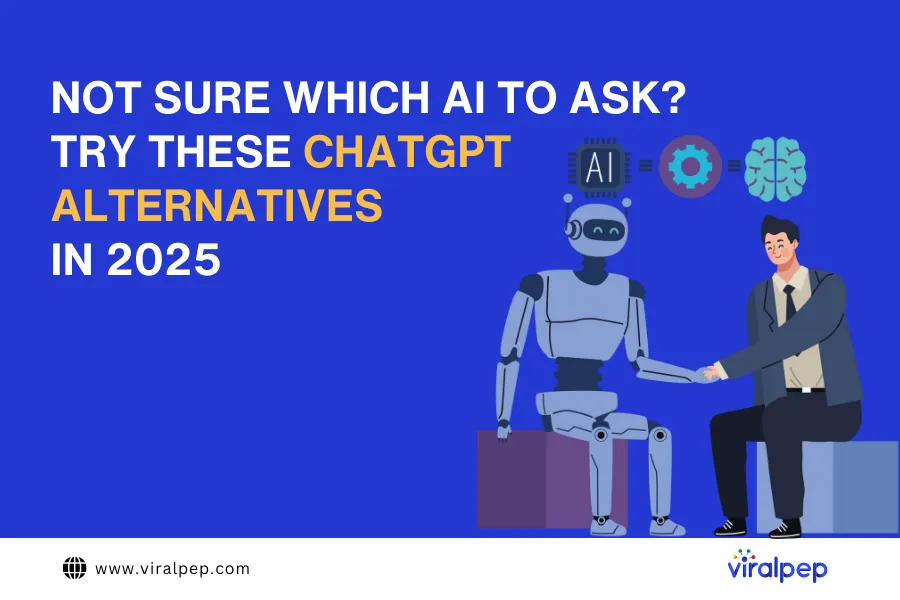Social media can be overwhelming at times, and engaging with a relevant audience gets even harder. Hard doesn’t mean that you shouldn’t have fun along the way and not use innovative ideas to build a connection with your audience. Planning is an essential part of whatever you do. Likewise, you also need a solid strategy while creating your social media plans. Social media calendars can help you visualize all your planned posts for upcoming months or years. On top of that, your brands will be able to cover all the important events without any hassles. Let’s look at how effectively you can leverage social media to stay ahead of the crowd.
What is a Social Media Calendar?
A social media calendar is a rough draft for your upcoming social media posts, classified by date. Social media executives can use content calendars to plan posts, manage campaigns, and reevaluate ongoing strategies.
Social media calendars can be created in many ways. You can structure your calendar using Google Calendars, spreadsheets, or an interactive dashboard. The social calendar comprises of following elements;
- The social network and account of a brand;
- The date and time the posts will go live;
- Copy and creatives that will be used;
- Tags and links to include.
How to Create a Social Media Calendar for your Small Business?
For a small business, it is extremely important to create a unique social identity. Therefore, we need a solid plan of what type of posts will go live and how effectively we can create a social media calendar. Follow these simple steps to curate a social calendar;
1. Identify Your Social Networks and Content
Building a social media content calendar requires a clear picture of your existing social media accounts. You can use social media scheduling software to create an up-to-date record of;
- Spam accounts and outdated profiles;
- Account security and passwords;
- Goals and KPIs for each brand you are working with;
- Demographics and personas of your target audience;
- List of successful posts, tactics, and campaigns;
- Shortcomings and opportunities for improvement;
- Key metrics for measuring success on each platform.
When analyzing your current strategy, you must check how often you post and on which platform. Review analytics for any clues about your posting frequency and how your posting time impacts your conversions.
2. Choose Your Content Type
Deciding what kind of content to post is an essential social media strategy. There are endless ways to represent your content. You can use the rule of thirds;
- One-third of your posts are for promotional purposes or to drive conversions.
- One-third of your posts can be curated content that you can perceive from industry leaders.
- One-third of your posts include personal interaction with the followers.
The 80/20 rule will always work;
- 80 percent of your posts will inform, educate, and entertain.
- The remaining 20 percent of posts will promote business or drive conversions.
3. What Your Social Media Calendar Should Include?
Your social media post calendar must not look exactly like someone else. For instance, a small business owner will have a simple calendar compared to big brands, which comprise a huge team. It is vital to map out the information and functions that are most essential for your business.
Begin with Basics, like;
- Date
- Platform
- Copy
- Time
- Visuals
- Link to assets.
- Link to Published Post.
You can also add some advanced data, such as;
- Product launch, contest, quiz;
- Detail of targeted country;
- Paid or organic? (In the case of paid marketing, an additional budget may require);
- Approval time/date.
If you’re getting started, a simple spreadsheet works well. If you’re looking for a more advanced solution, you can use calendar tools, which we will elaborate on later in this article.
4. When is the Best Time to Post on All Social Media Platforms?
All social media platforms come with diverse benefits depending on your goals, audience, and content type. If you’re not noticing growth in your engagement, it is advisable to revisit your social media goals and overall KPIs. Knowing which days you get the most views helps you reach your goals faster.
The best time to post on social media to receive maximum engagement is on Tuesdays, Wednesdays, and Thursdays at 9 or 10 a.m. Midweek mornings prove advantageous on most platforms like Instagram, Facebook, Twitter, and LinkedIn.
- Best time & day to post on social media – Tuesdays to Thursdays at 9 a.m. or 10 a.m
There’s a lot that you can post on social media. Every platform has unique features and experiences, including the most active time of the audience on that particular platform. The industry type also plays a major role here. Post content during different times, and see how it goes.
5. What Tools to Use to Create and Manage Your Social Media Calendar?
There are heaps of tools that can help you plan your social media calendar. Let’s take a look at a few.
Google Calendar
Google Calendar is a great tool for creating a social media calendar as it comes in the form of a calendar. On top of that, it allows you to select colors and is easily accessible. It is one of the most practical tools when you have multiple accounts to work on and many posts to publish. You can also set reminders to prepare events-specific campaigns.
Excel
It is a powerful tool for creating and managing social media calendars. It is adaptable and can be used in whatever form works best for you. Bonus – You can access sheets from anywhere and collaborate on them when needed.
Viralpep
Once you’ve designed your social media calendar, use Viralpep to handle your social media posts, engage with followers, and observe the success of your efforts. Sign up for a free trial today!