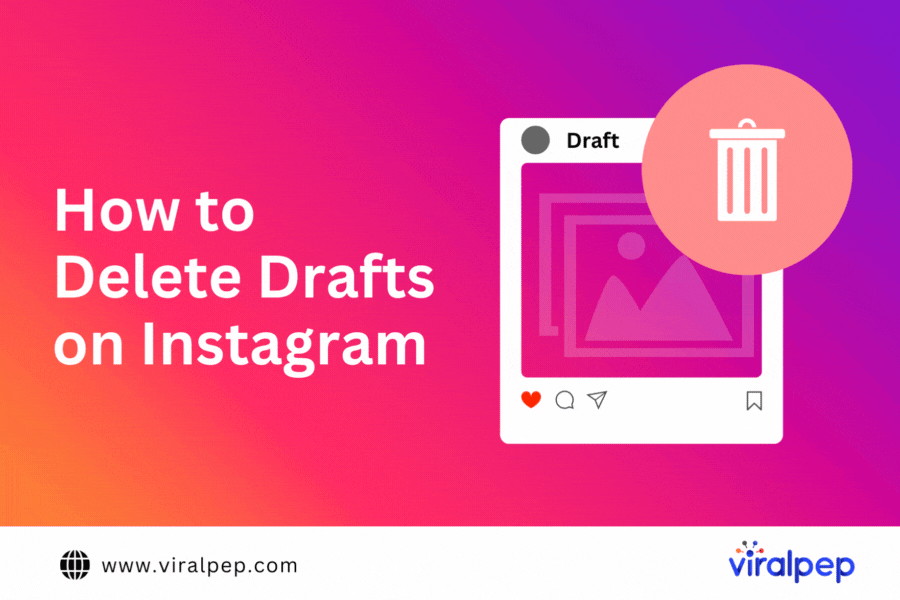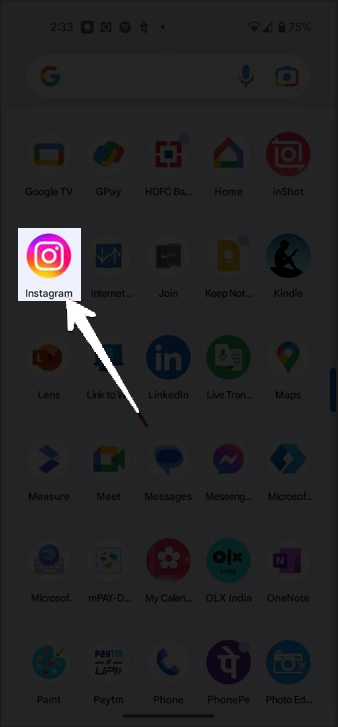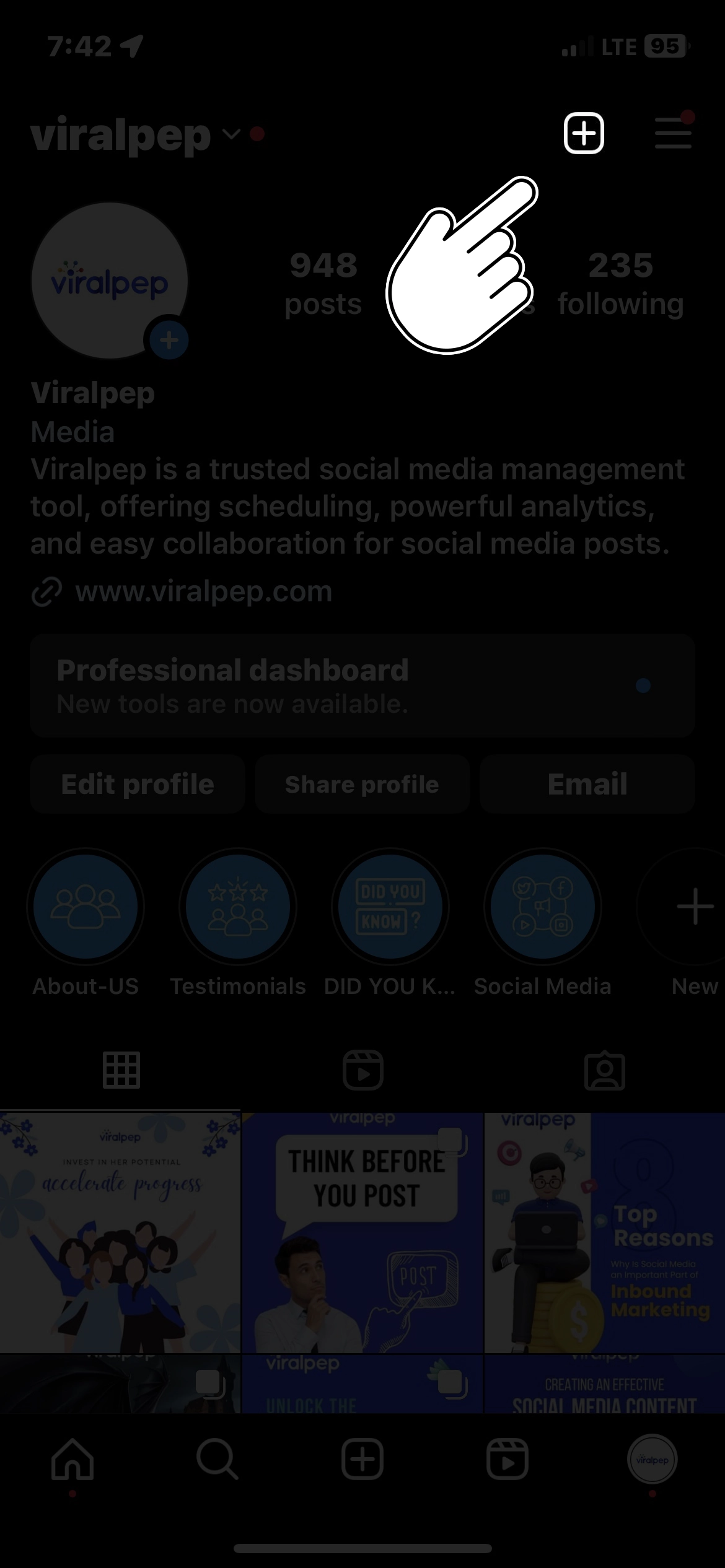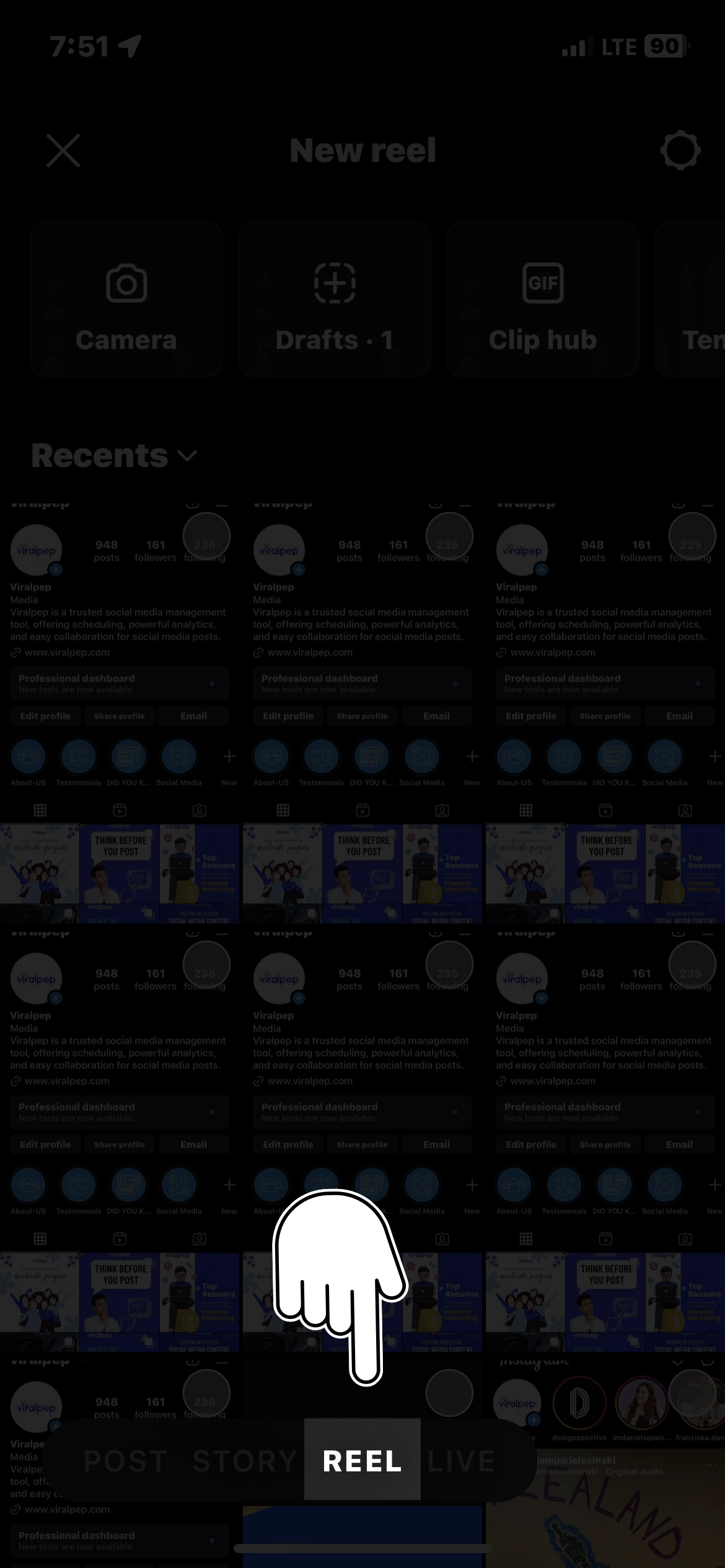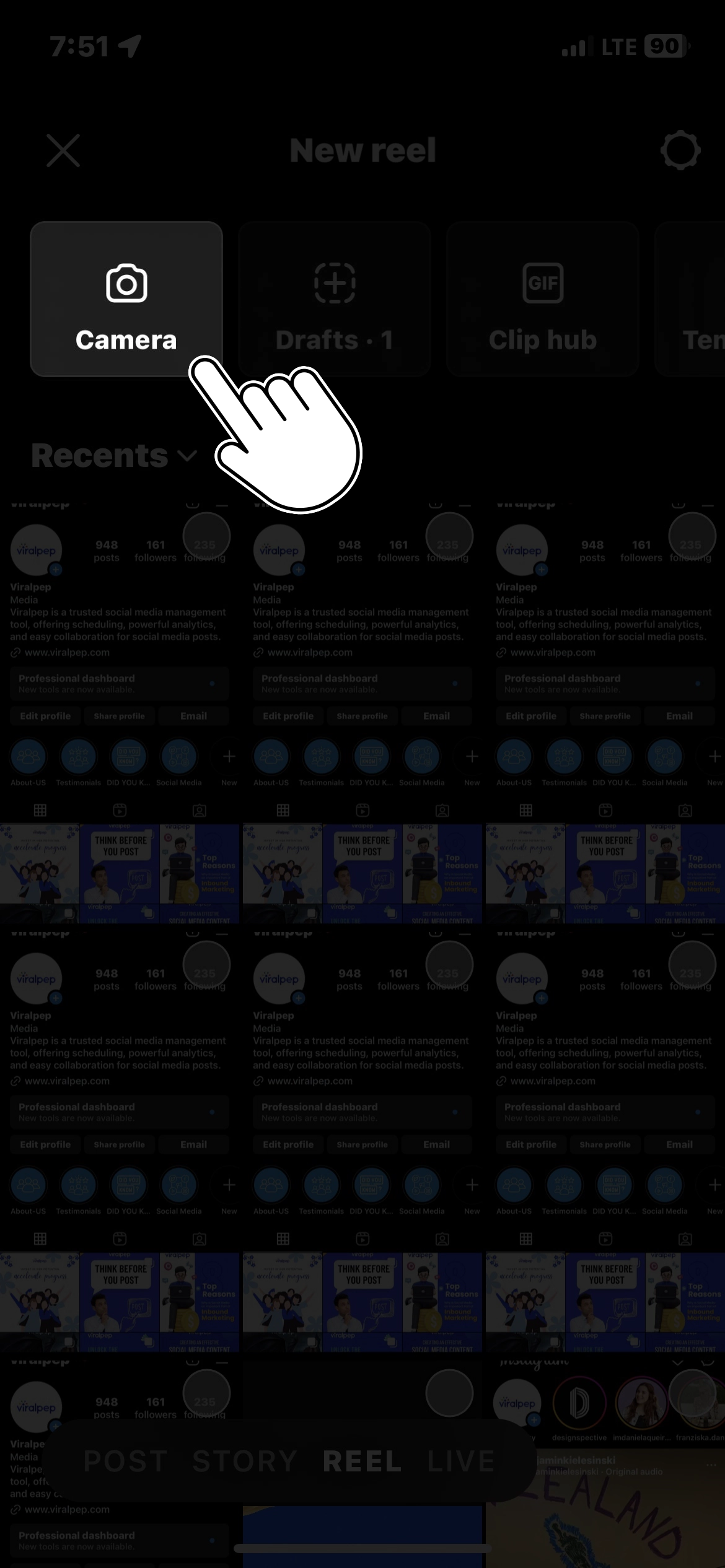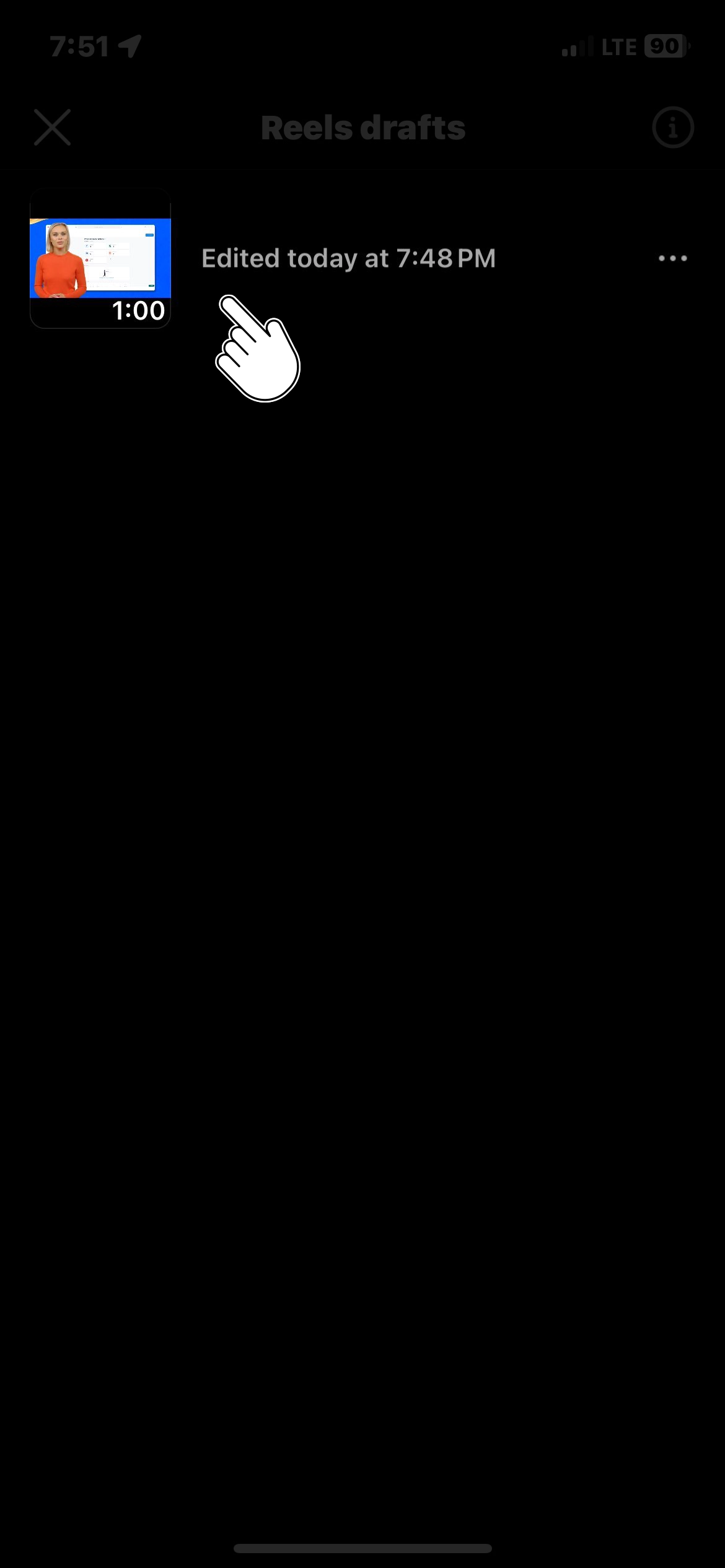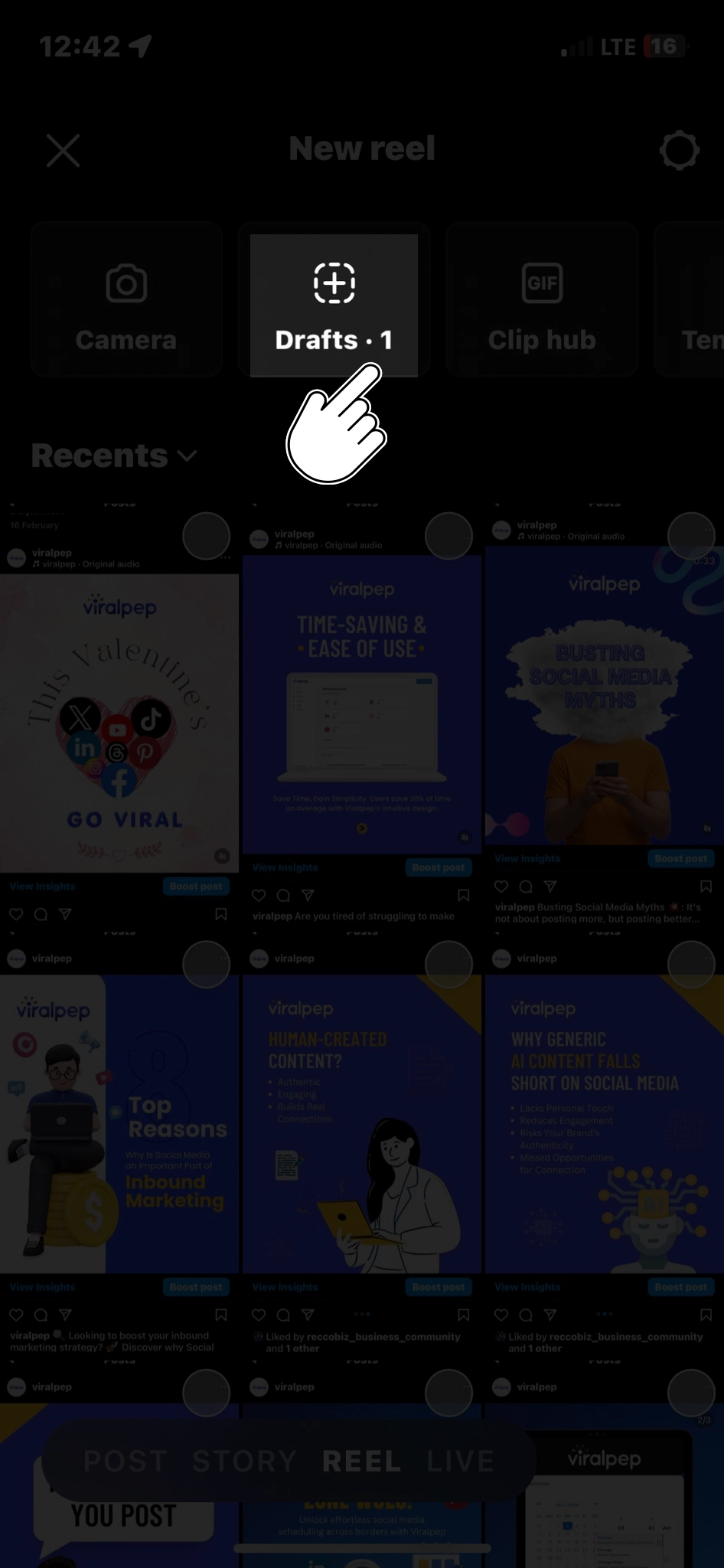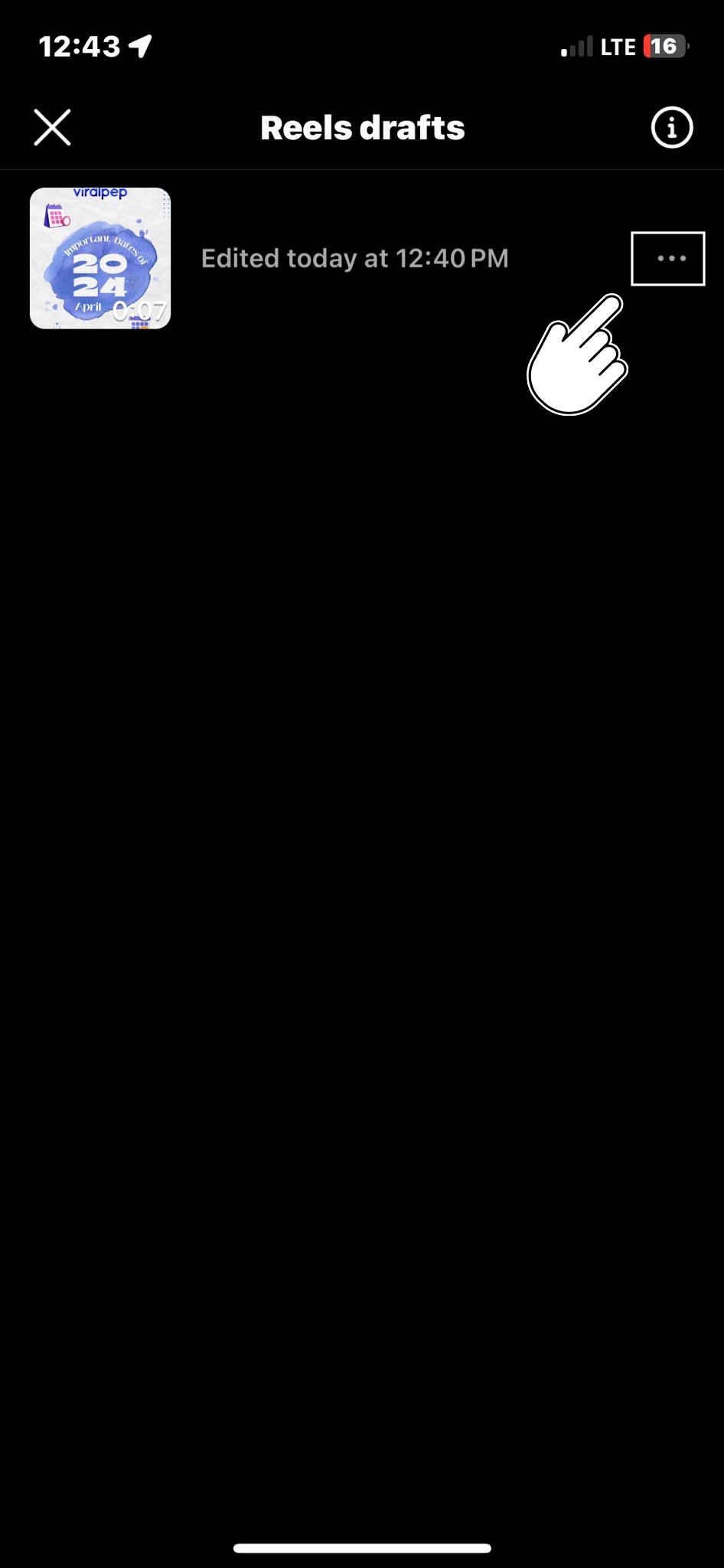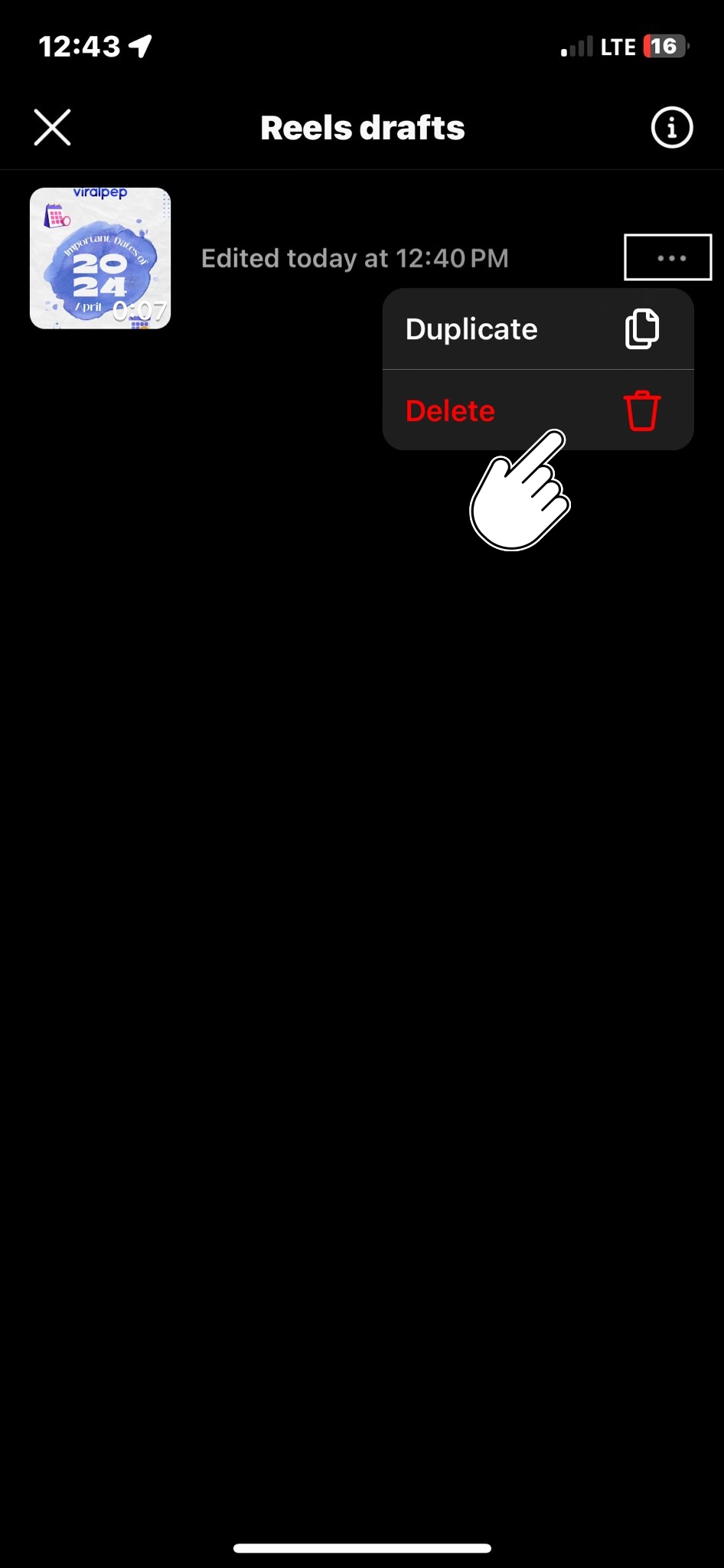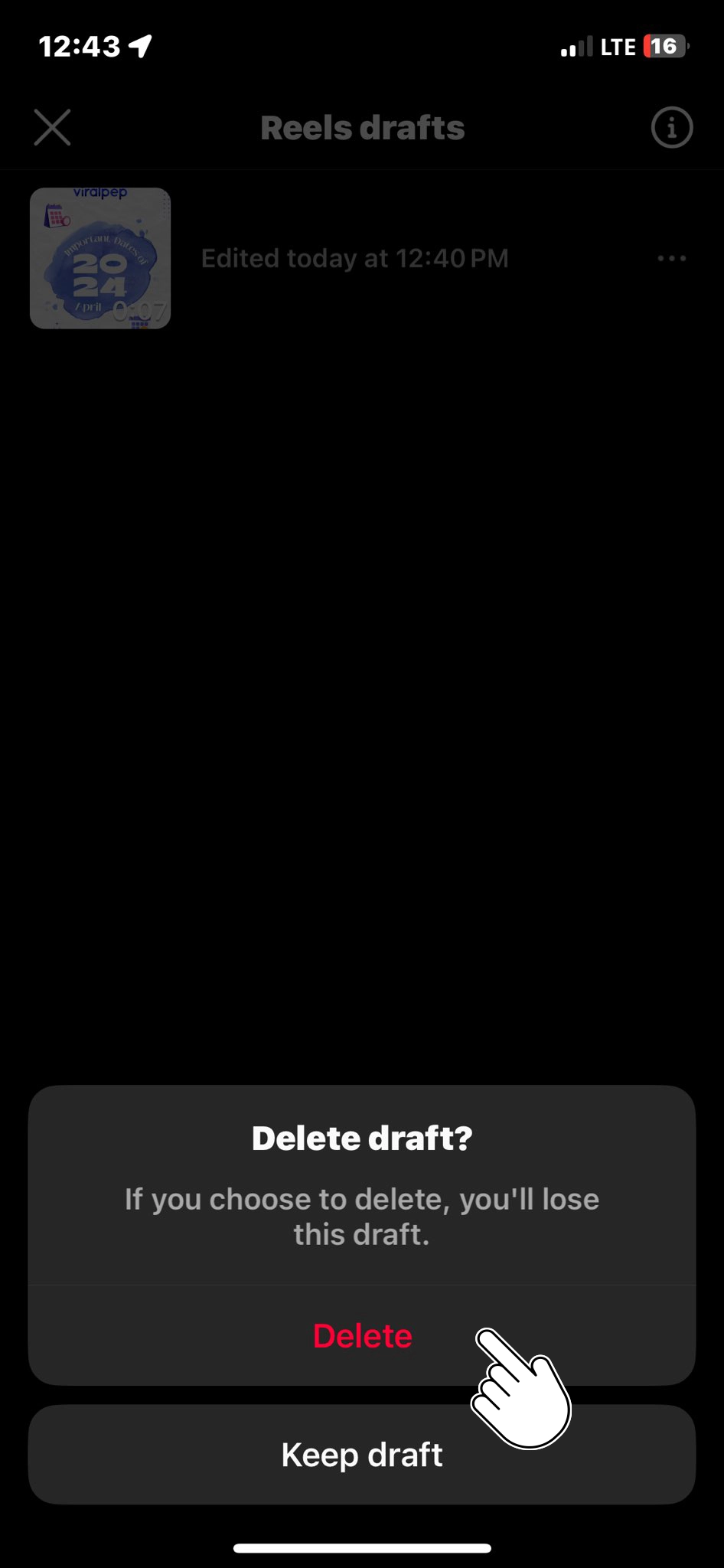Introduction
Have you ever found yourself scrolling through your Instagram Reels, only to stumble upon drafts you completely forgot about? We’ve all been there.
Those half-finished, abandoned creations can clutter your creative space and make finding the content you want to share difficult. But fear not!
In this blog post, we’ll guide you through the simple process of deleting draft Reels on Instagram, helping you tidy up your profile and make room for fresh, polished content.
Easy Steps For Deleting Draft Reels on Instagram
So, if you’re ready to reclaim your creative space and say goodbye to those forgotten drafts, let’s dive in and learn how to delete draft Reels on Instagram!
-
Understanding Instagram Reels Drafts
Before diving into the deletion process, let’s first understand what Instagram Reels drafts are. When you create a Reel but decide not to publish it immediately, Instagram allows you to save it as a draft.
This feature is handy if you want to continue editing or refining your video before sharing it with your audience. Drafts are unfinished Reels that are saved privately to your account, visible only to you.
-
Locating and Accessing Your Reel Drafts
To delete your Reel drafts, you must identify and access them within the Instagram app. Follow these steps:
-
Open the Instagram app on your mobile device.
Pin itShare
-
Tap on your profile picture at the bottom right corner to access your profile.
Pin itShare
-
Tap the “+” icon at the top right corner to create a new post.
Pin itShare
-
Select the “Reel” option at the bottom of the screen.
Pin itShare
-
Tap on the “Library” option on the left side of the screen.
Pin itShare
-
Scroll down until you find the “Drafts” section. Tap on it to view your saved Reel drafts.
Pin itShare
-
-
Deleting Reel Drafts
Once you have located your Reel drafts, deleting them is straightforward. Here’s how you can delete drafts on Instagram:
To delete draft reels on Instagram, you can follow these easy steps:
-
Open the Instagram app on your mobile device.
Pin itShare
-
Tap on your profile icon at the screen’s bottom right corner. This will take you to your profile page.
Pin itShare
-
On your profile page, tap the “+” icon at the bottom middle of the screen to create a new post.
Pin itShare
-
You will see the “Reels” option at the bottom of the screen. Tap on it to access your draft reels.
Pin itShare
-
In the top left corner of the screen, you will find a back arrow (“
Pin itShare
-
Your draft reels will appear on the screen. Tap and hold on to the reel you want to delete. This will bring up a menu.
Pin itShare
-
From the menu options, select “Delete” or “Discard.” The exact wording may vary slightly depending on your device.
Pin itShare
-
A confirmation message asking if you want to delete the draft reel. Tap “Delete” or “Discard” to confirm and delete the reel.
Pin itShare
Following these steps, you can delete draft reels from your Instagram account.
-
-
Keeping Your Profile Clean and Organized
Deleting your Reel drafts helps declutter your account and ensures that only your best and most relevant content is shared with your audience.
By removing drafts, you no longer need to create space for new and exciting Reels. Additionally, a clean and organized profile can enhance your personal or brand image, making it easier for visitors to navigate and enjoy your content.
-
When to Keep Drafts
While deleting drafts can be beneficial, there may be instances where you want to keep certain drafts for future use.
For example, saving it as a draft can be advantageous if you have a partially completed Reel that you still intend to finish or publish later.
However, it’s important to periodically review your drafts and delete those that no longer serve a purpose or align with your content strategy.
Conclusion
Cleaning up your Reels by deleting drafts on Instagram is a simple yet effective way to maintain an organized and visually appealing profile.
Implementing the best Instagram marketing secrets, as outlined in this blog post, you can easily locate and remove unnecessary drafts, ensuring that only your finest content is shared with your followers.
Remember, a tidy profile reflects your dedication to quality and helps captivate and engage your audience more effectively. So, take a few minutes to delete those outdated drafts and unleash your creativity with fresh and engaging Instagram Reels!
FAQs
Can I delete multiple draft Reels at once on Instagram?
Unfortunately, there is currently no option to delete multiple draft Reels at once on Instagram.
Will deleting a draft Reel remove it from my account permanently?
Deleting a draft Reel will permanently remove it from your account. Once deleted, you won’t be able to recover the draft or reaccess it.
Why can't I find the "Drafts" section on my Reels tab?
It might be because you haven’t saved any draft Reels if you can’t find the “Drafts” section on your Reels tab. The “Drafts” section only appears when you have one or more draft Reels available.
Can I delete a draft Reel from the web version of Instagram?
The web version of Instagram does not support creating or managing Reels, including deleting draft Reels. You will need to use the Instagram mobile app to delete draft Reels. However, Instagram’s features and interface may change over time, so it’s always a good idea to check the latest version of the app for any updates.
Can I recover a deleted draft Reel on Instagram?
No, it cannot be retrieved once you delete a draft Reel on Instagram. Ensure you have selected the correct draft for deletion, as the action is permanent and irreversible.
Is there a limit to the number of draft Reels I can have on Instagram?
Instagram does not specify a specific limit on the number of draft Reels you can have. However, there might be a practical limit based on factors such as available storage on your device or Instagram’s server capacity.
Can I edit a draft Reel and save the changes instead of deleting it?
Yes, you can edit a draft Reel on Instagram before posting it. Open the draft Reel, make the necessary changes, and save the updated version. The changes you make will replace the previous version of the draft Reel.