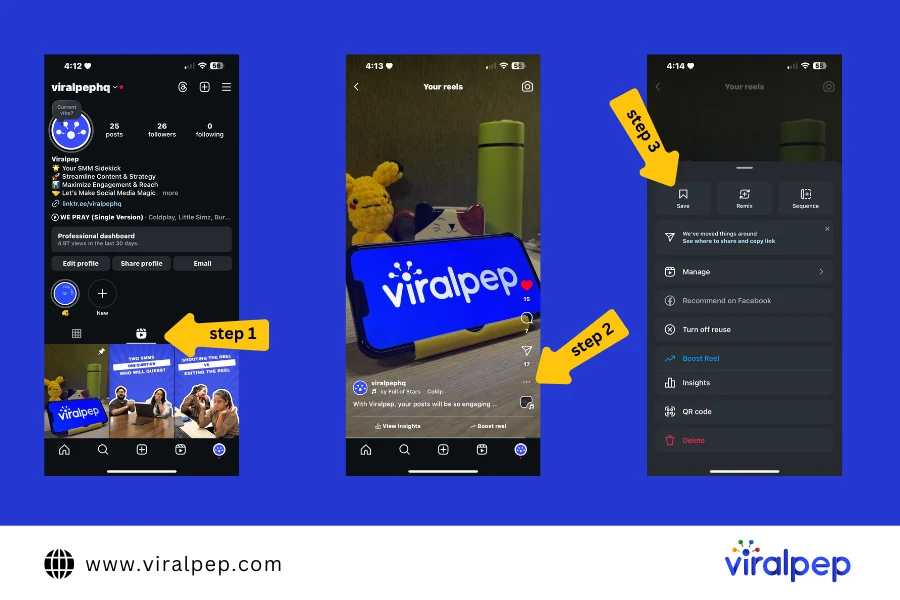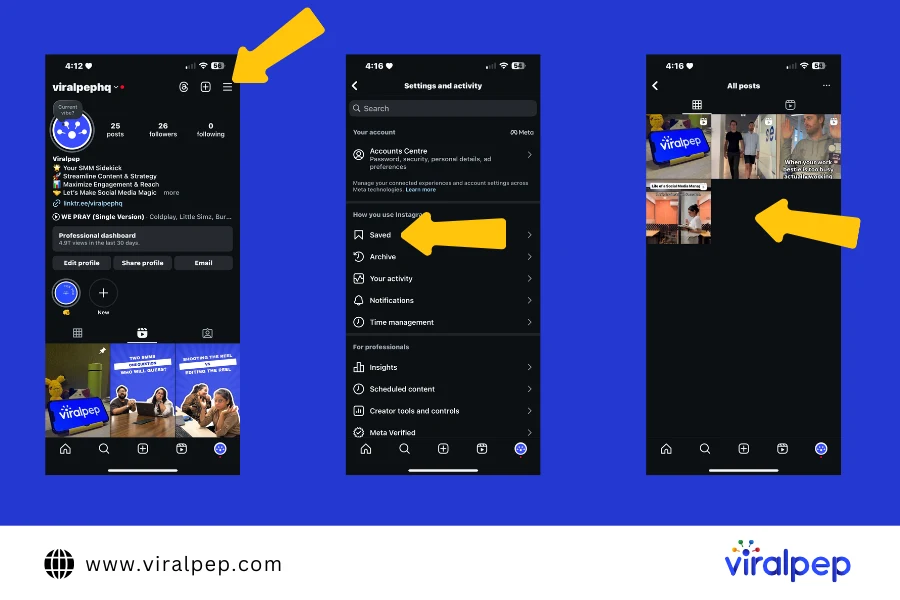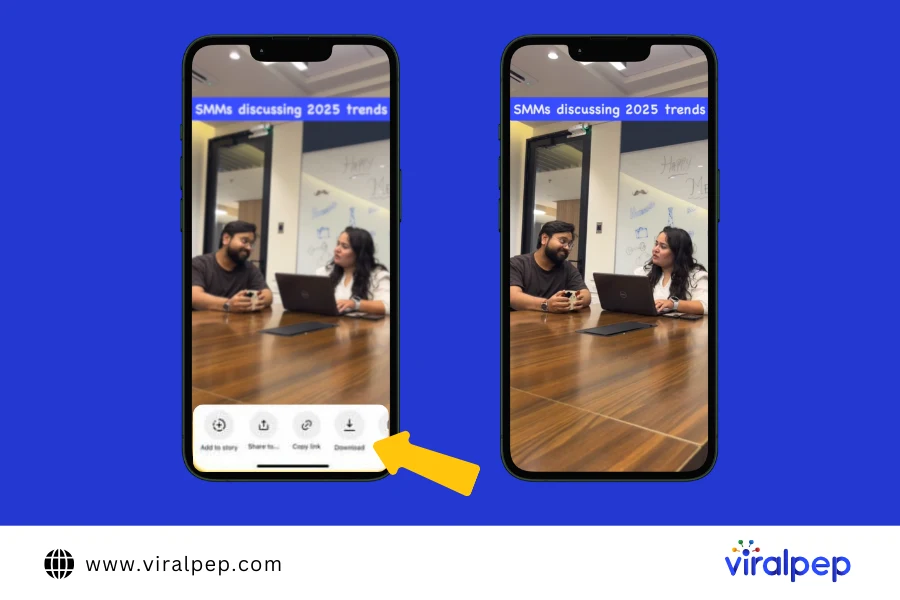Introduced in 2020, Instagram Reels have quickly become one of the platform’s most engaging and popular content formats. Instagram’s algorithm prioritizes video content like Reels, making them more likely to reach wider audiences compared to static posts.
Reels have taken the social media world by storm, offering users a fun and creative way to share short-form videos. Whether it’s an inspiring video, a funny clip, or a dance routine, you might want to download Instagram Reels to save, share, or enjoy offline.
In this guide, we’ll show you how to download Instagram Reels on iPhone, Android, or desktop, using both direct methods and third-party tools.
Can you Download Instagram Reels?
Yes, you can download your favorite trending Instagram Reels! Whether you’re using an iPhone, Android, or desktop, there are simple ways to save Reels from your own feed.
Until recently, Instagram didn’t allow users to download Reels from other public accounts using its native tools. However, this feature has now been introduced for users in the U.S.
If you’re located outside the U.S. or the feature isn’t available to you yet, you may face limitations when downloading Reels from other accounts. Fortunately, there are still easy workarounds to download Instagram Reels.
Why Download Instagram Reels?
Before diving into the methods of downloading Instagram Reels, let’s understand why you might want to save these videos:
- Offline Viewing: Downloading Instagram Reels allows you to watch them even when you don’t have internet access, saving both time and data usage.
- Content Inspiration: Whether you’re a marketer, content creator, or business owner, saving Instagram Reels can provide endless inspiration for your own posts. For tips on growing your presence, check out our blog on How to Make Money on Instagram.
- Repurposing Content: Downloading Reels allows you to repurpose videos for your own content (with permission) to fit into your social media strategy. Explore our Instagram marketing tips guide for effective strategies.
- Archiving Favorites: Sometimes Instagram removes Reels after a while, so downloading your favorite videos ensures you’ll always have them.
How Can You Download a Reel from Instagram?
Downloading Instagram Reels can be tricky because the app doesn’t offer a built-in download feature for most videos. However, there are several workarounds, such as:
- Using Instagram’s in-app save feature.
- Third-party Instagram Reel downloader tools.
- Screen recording options.
Let’s dive into the detailed steps for each method.
Steps to Download Instagram Reels
Here’s a breakdown of how you can download Reels
-
Download Reels Directly Within the Instagram App
Instagram currently offers a direct download option for Reels only to users in the United States, allowing them to save videos directly to their device. However, for users in other countries, this feature is unavailable. Instead, Instagram provides a Save feature that allows users to save Reels to their profile. While this method doesn’t download the video to your device, it helps you organize and access your favorite Reels easily within the app.
Steps to Save a Reel on Instagram (Available for All Countries):
- Open Instagram and find the Reel you want to save.
- Tap the three dots on the top right of the Reel.
- From the menu, select Save to Collection.
- You can view your saved Reels by going to your profile, tapping on the three lines in the top-right corner, and selecting Saved
Pin itShare
Pin itShare
Steps to Download Instagram Reels in the US:
- Open Instagram and find the Reel you wish to save.
- Tap the Share icon located in the bottom-right corner.
- From the menu that appears, choose “Download.”The Reel will be saved directly to your device’s gallery or camera roll.
Pin itShare
This option is currently available only for users in the US and makes saving Reels for offline use quick and hassle-free. For users outside the US, alternative methods like the Save feature or third-party tools can be utilized.
-
How to Download Instagram Reel Videos on iPhone
There are two main methods for downloading Instagram Reels on iPhone: using screen recording or downloading through third-party apps like InSaver.
-
Method 1: Screen Recording
While not the most ideal method, screen recording on your iPhone is a free and quick way to save Instagram Reels to your device.
Steps to Record a Reel:
- Enable Screen Recording: Go to Settings > Control Center > Customize Controls, and add Screen Recording.
- Open Instagram and find the Reel you want to save.
- Swipe down from the top-right corner of your iPhone (or swipe up on older models) to access Control Center.
- Tap the Record button (a red circle) to start recording.
- Play the Instagram Reel.
- Stop recording by tapping the red bar at the top of your screen when the video is finished.
- The recording will be saved to your Photos app.
While this method is simple, it may result in a decrease in video quality, and you will need to manually trim the video to remove unwanted sections.
-
Method 2: Using Third-Party Apps
Apps like InSaver or Repost for Instagram allow you to download Instagram Reels directly to your iPhone in higher quality.
Steps for Using InSaver:
- Copy the URL of the Reel by tapping the three dots and selecting Copy Link.
- Open the InSaver app (available on the App Store).
- Paste the link into the app.
- Tap Download, and the Reel will be saved to your iPhone.
These apps provide a more efficient way to download Instagram videos and Reels compared to screen recording.
-
-
How to Download Instagram Reels on Android
Downloading Instagram Reels on Android devices is even easier, thanks to various third-party apps and browser tools like Video Downloader for Instagram.
-
Method 1: Using Video Downloader for Instagram
One of the most popular Android apps for downloading Instagram Reels is Video Downloader for Instagram. This app lets you quickly save Reels to your gallery.
Steps:
- Download Video Downloader for Instagram from the Google Play Store.
- Open Instagram and find the Reel you want to download.
- Tap the three dots on the Reel and select Copy Link.
- Open the Video Downloader for Instagram app.
- Paste the link, and tap Download to save the Reel directly to your Android device.
This app is simple to use and ensures the video is saved in the original quality.
-
Method 2: Using Online Tools
You can also download Instagram Reels without installing any apps by using browser-based downloaders like instasave.io or downloadgram.com.
Steps:
- Copy the URL of the Instagram Reel you want to download.
- Visit a site like instasave.io or downloadgram.com.
- Paste the copied link into the input field and click Download.
- The Reel will be saved directly to your Android device.
These tools offer an easy way to download Instagram videos without requiring additional software.
-
-
How to Download Instagram Reels on Desktop
If you prefer downloading Instagram Reels on your computer, you can use browser extensions or online tools.
-
Method 1: Using Browser Extensions
Install browser extensions like Video Downloader Plus or Downloader for Instagram to download Instagram Reels directly to your desktop.
Steps
- Install a browser extension from the Chrome Web Store.
- Once installed, navigate to Instagram and find the Reel you want to download.
- Click on the extension icon in your browser and select Download.
- The Reel will be saved to your computer.
These extensions offer a quick way to download Instagram videos, but make sure to use trusted extensions to avoid potential security risks.
-
Method 2: Using Online Download Websites
Alternatively, you can use websites like IGDownloader or SaveFrom.net to download Instagram Reels directly to your desktop.
Steps:
- Copy the URL of the Instagram Reel.
- Visit a website like IGDownloader or SaveFrom.net.
- Paste the copied URL in the input field and click Download.
- The video will be downloaded to your desktop.
These online tools are simple and effective for downloading Instagram videos, including Reels, directly to your computer.
-
Best Tools to Download Instagram Reels
Here are some reliable Instagram video downloaders
- SaveFrom.net: Simple and fast for all devices.
- SnapInsta: Download Reels in high quality.
- Video Downloader for Instagram: A user-friendly Android app.
Conclusion
Now you know how to download Instagram Reels on various devices. Whether for offline enjoyment or inspiration, these steps and tools make it easy to save your favorite content. Always remember to respect copyright and privacy guidelines when downloading and sharing videos.
Downloading Instagram Reels is a great way to save your favorite videos for offline viewing, inspiration, or repurposing. Whether you’re using an iPhone, Android device, or desktop, there are multiple ways to download Instagram Reels and Instagram videos. Tools like Instagram video downloader, Reels downloader apps, and online websites make it easy to get Instagram Reels onto your devices.
If you’re looking for even more social media tools to boost your content management, check out Viralpep, which offers a full suite of features like content scheduling, real-time collaboration, and social media analytics.
FAQs
Can I download Instagram Reels without using an app?
Yes, websites like instasave.io or downloadgram.com allow you to download Instagram videos directly from your browser.
How can I download Instagram Reels in high quality?
To download Reels in HD quality, use third-party apps like InSaver or Repost for Instagram, which provide better quality than screen recording.
Is downloading Instagram Reels legal?
It is legal to download Instagram Reels for personal use. However, using someone else’s content for commercial purposes without permission can violate copyright laws.
Can I download Instagram Reels that are set to private?
No, you can only download Reels from public profiles or accounts that have shared their Reels with you.
Can I download Instagram Reels with music?
Yes, you can download Instagram videos with music intact using apps like InSaver or by screen recording.