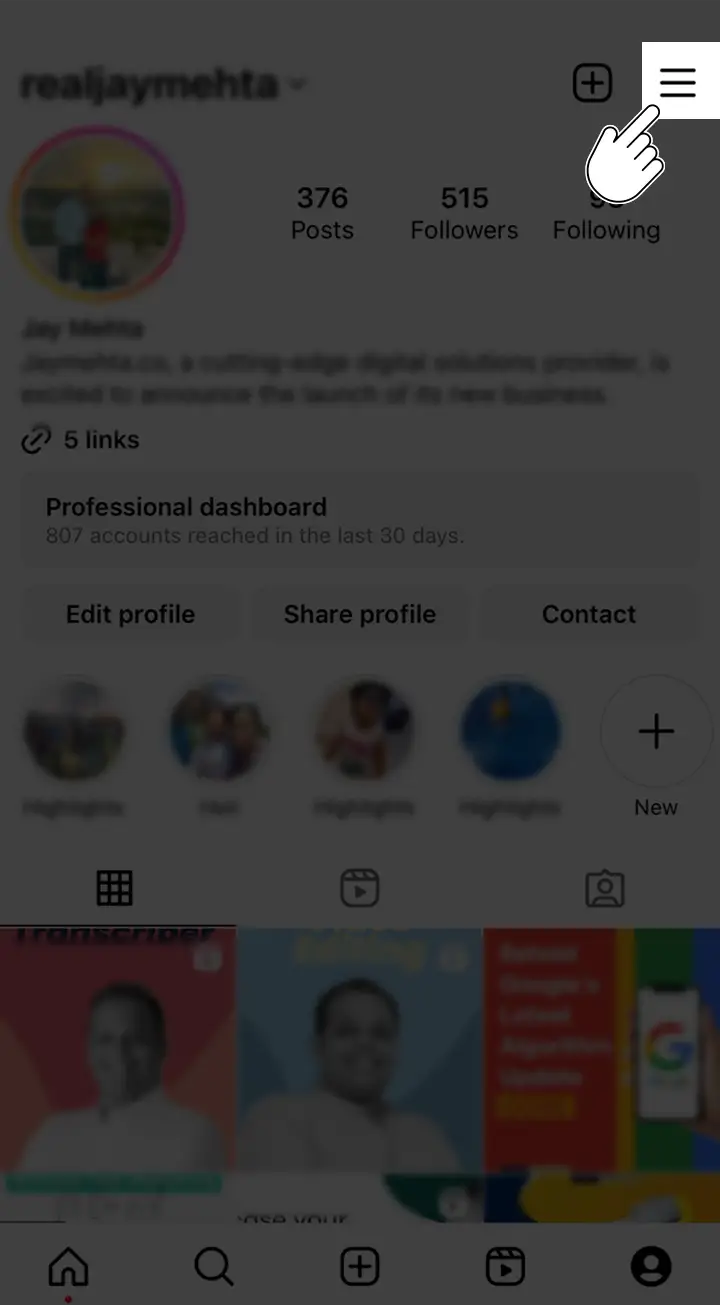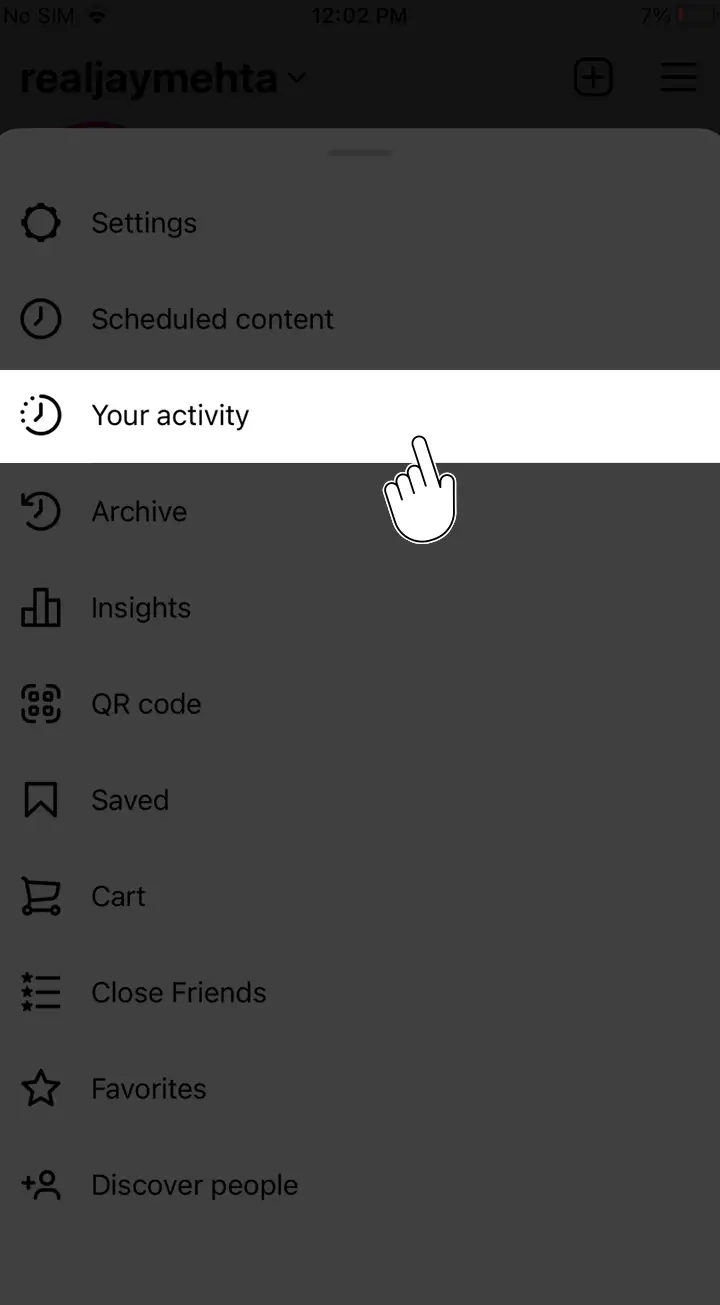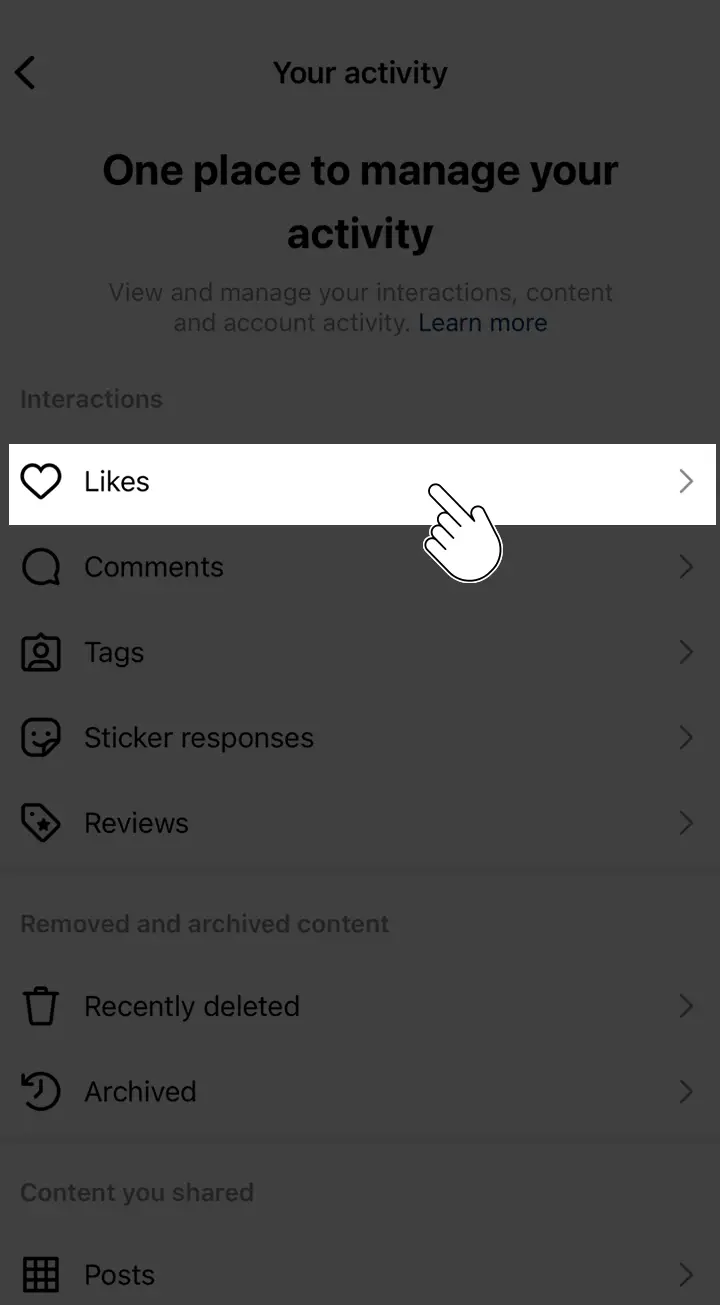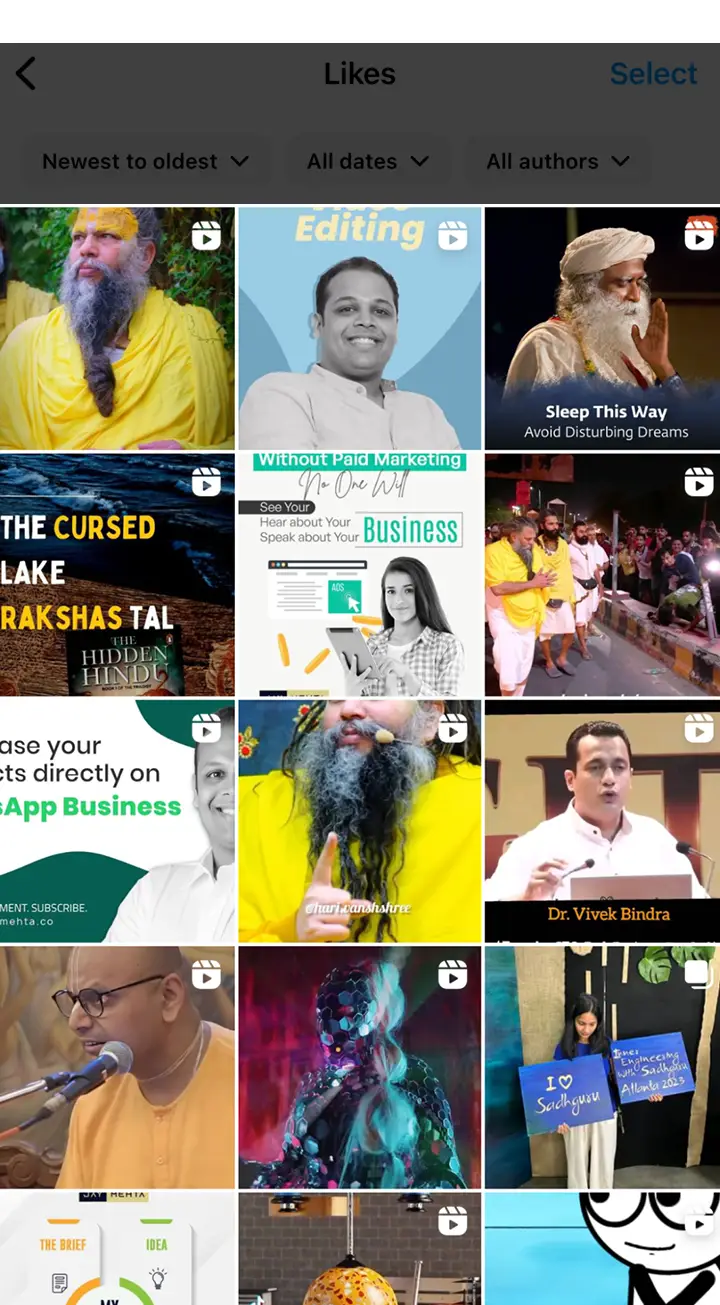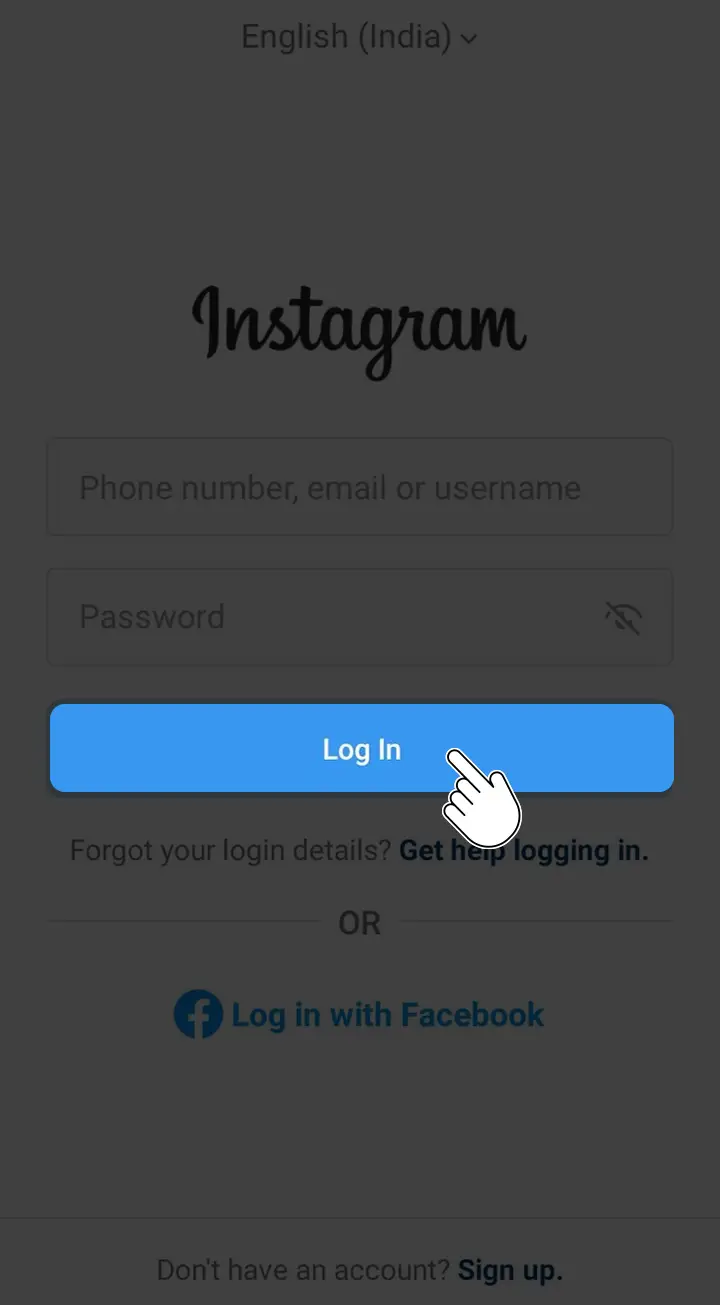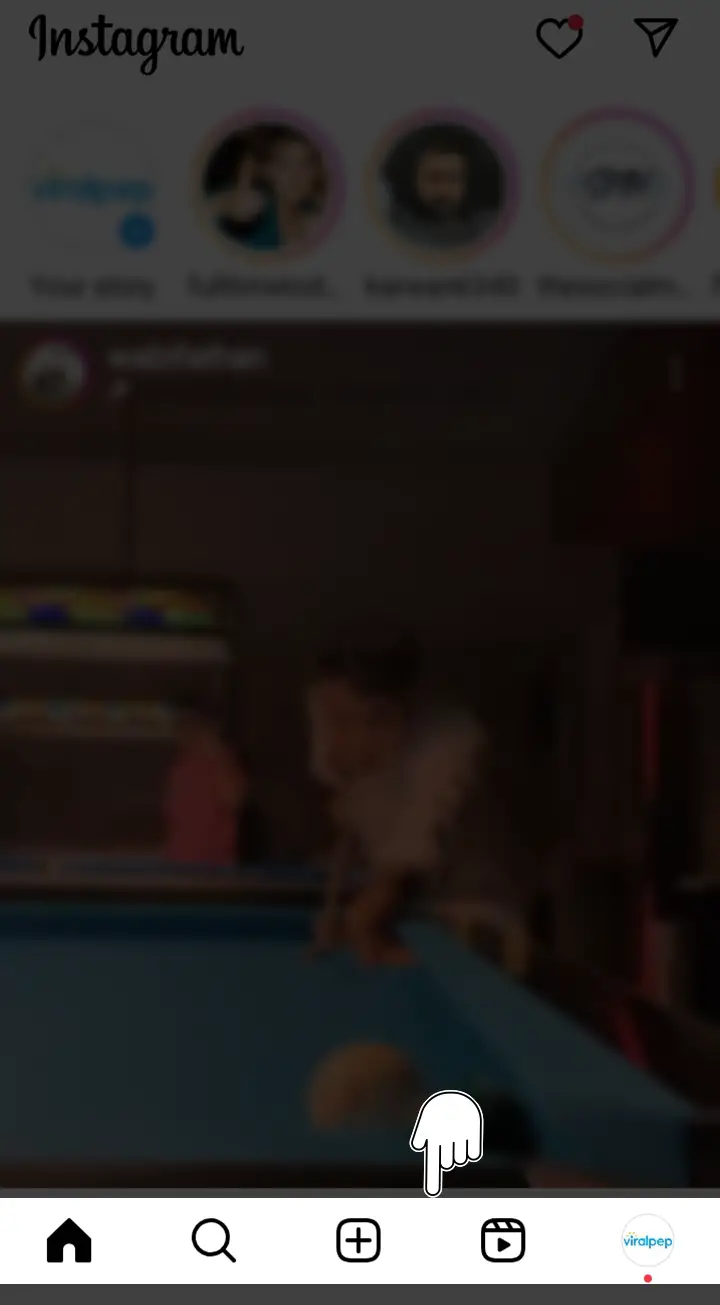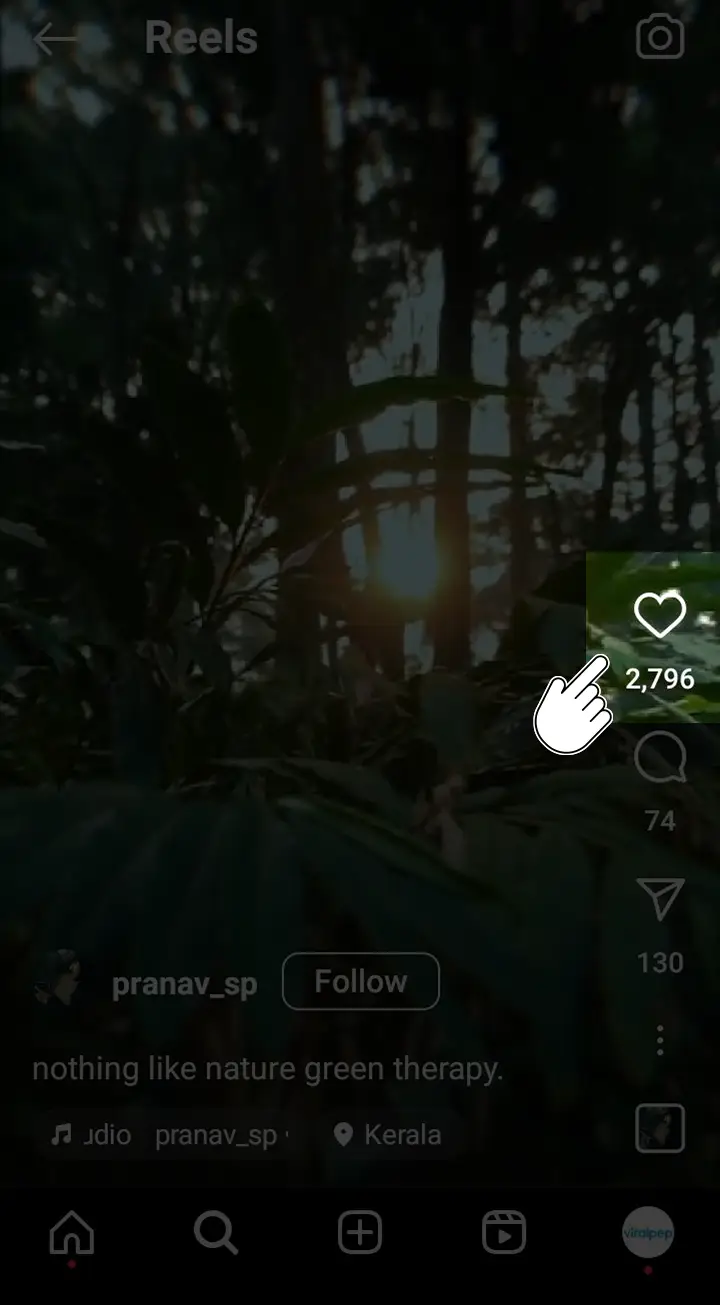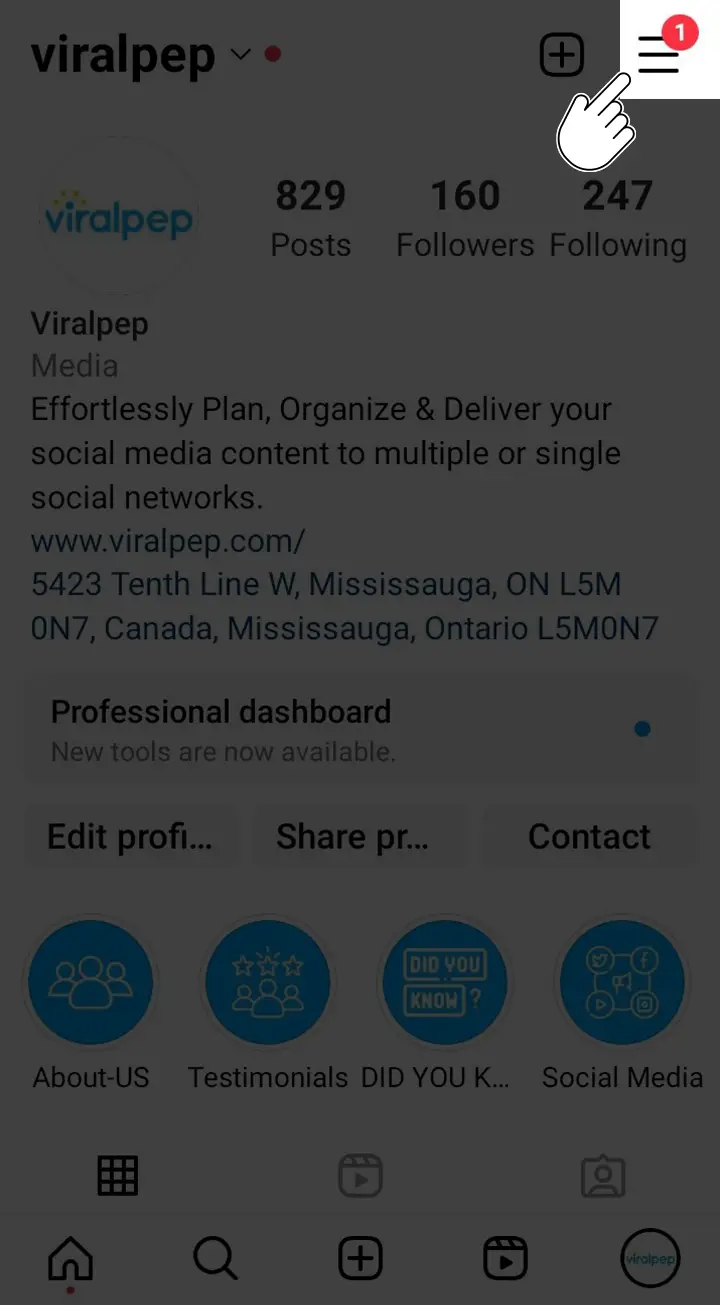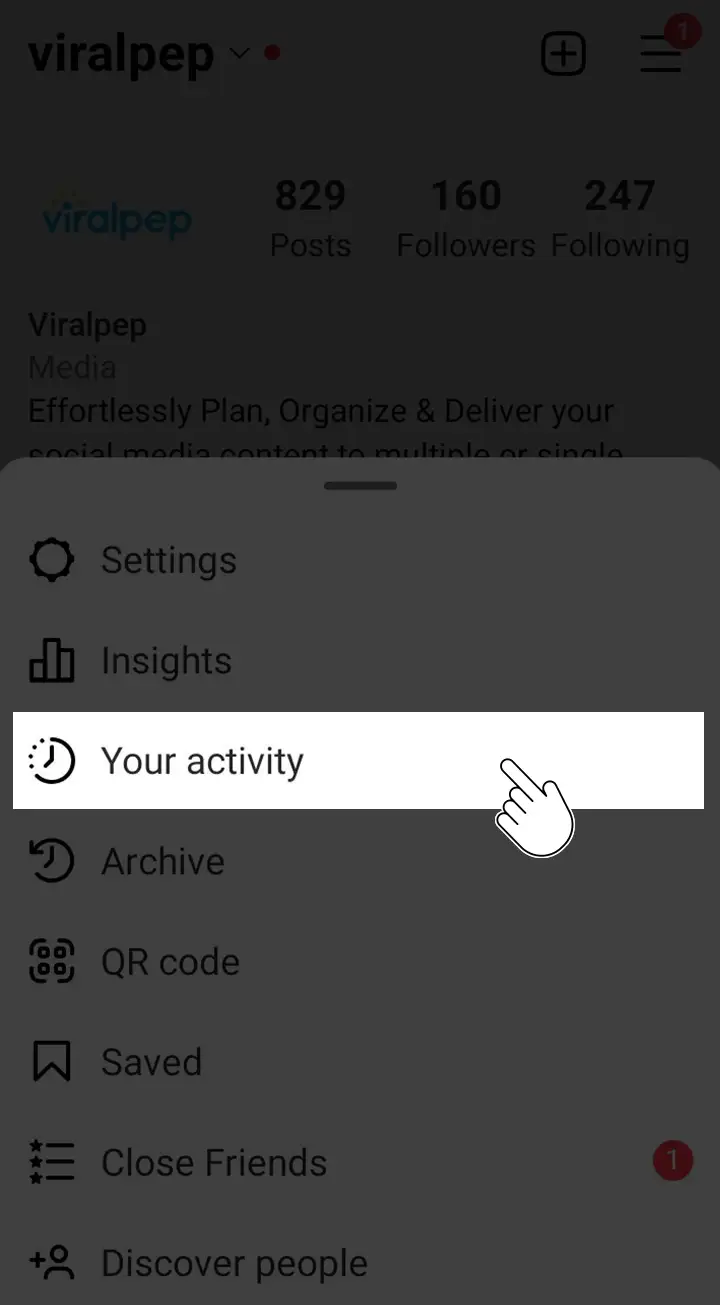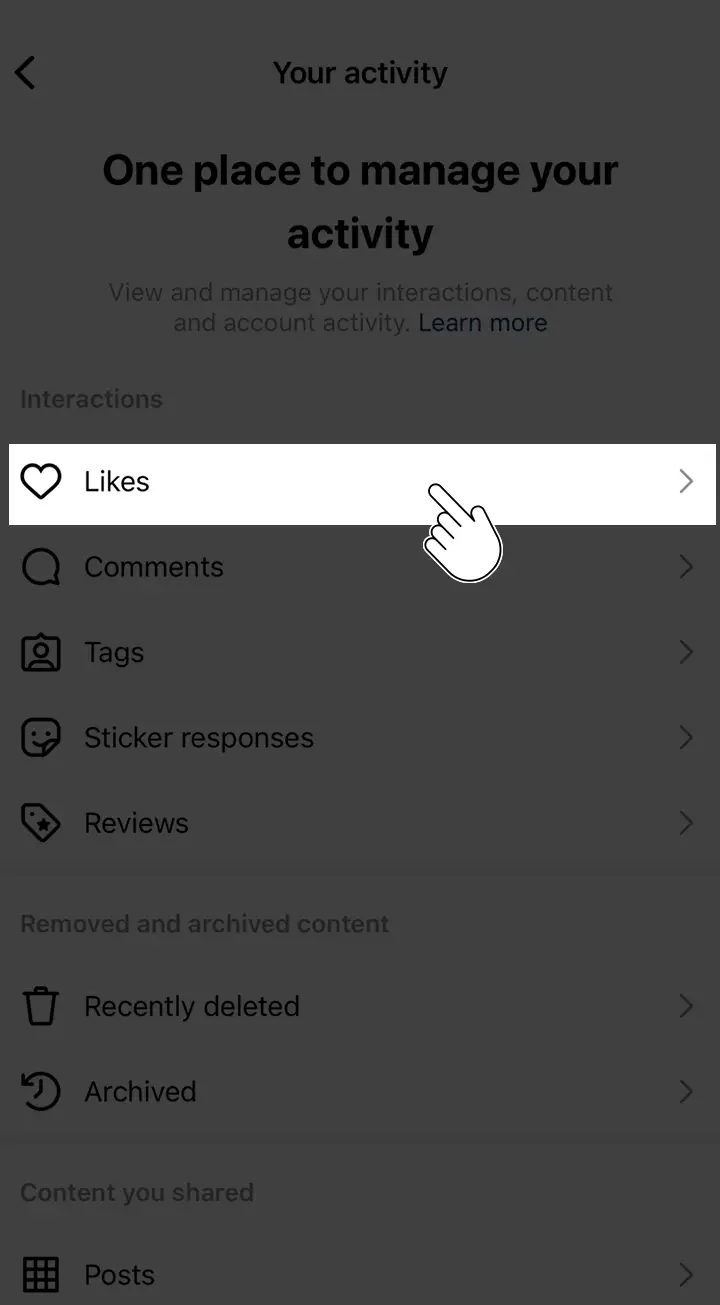Are you searching for a quick and effortless way to find reels you liked on Instagram? Whether you want to revisit your favorite reels or organize your liked content, we’ve got you covered. In this comprehensive guide, we’ll walk you through the simple steps to locate and rediscover the reels that caught your attention.
Plus, we’ll introduce you to Viralpep.com, a powerful social media management tool that can enhance your Instagram experience. Sign up now to streamline your social media presence and unlock even more features for Instagram, including scheduling posts, managing reels, and more.
Discovering the reels you liked on Instagram is easier than you might think. Follow these steps to access your favorite reels in just a few clicks:
How to Find Reels You Liked on Instagram on iPhone
- Open the Instagram app on your iPhone and log into your account.
- Tap on the profile icon located at the bottom-right corner to access your profile page.
Pin itShare
- Look for the three horizontal lines at the top-right corner and tap on them to access additional options.
Pin itShare
- A menu will appear at the bottom of your screen. Look for the “Your activity” option and give it a tap.
Pin itShare
- This will open the “Your Activity” page. Navigate to the “Likes” option, which is represented by a heart icon, and tap on it.
Pin itShare
- Now, you will be able to see all your liked posts, including reels as well.
Pin itShare
- Take a scroll through the list and find those awesome reels you’ve liked. Wanna watch one? Just tap on it to view it in full screen.
Follow these steps, and you’ll be able to track down and enjoy all your liked reels on Instagram using your trusty iPhone.
How to Find Reels You Liked on Instagram on Android
- Open the Instagram App on your Android device and log in to your account.
Pin itShare
- You will enter the Instagram home screen, where you can see the various icons bottom of the screen in your app.
Pin itShare
- Explore the Reels section for captivating and entertaining content. Tap the reel to view it full screen, and double-tap or tap the heart button to like it. Keep scrolling to discover and enjoy the new reels.
Pin itShare
- Now, if you want to find your liked Reels, tap on the profile icon located at the bottom right corner. This will take you to your profile page.
Pin itShare
- On your profile page, look for the three horizontal lines in the top-right corner and tap on them to access the menu.
Pin itShare
- A menu will appear at the bottom of your screen. Then, go to “Your activity.”
Pin itShare
- You will land on the “Your activity” page. Look for the “Likes” section, which has a heart icon. Tap on it.
Pin itShare
- This will display a list of all the posts you have liked, including Reels.
Pin itShare
- Scroll through the list to find the Reels you have liked. You can tap on a Reel to view it in full screen.
By following these steps on your iPhone or Android device, you can easily find the Reels you have liked on Instagram and browse through them at your convenience.
Read also: How Instagram #Hashtags Can Be a Game Changer For Your Business?
Conclusion
Finding reels you liked on Instagram is a breeze with the simple steps outlined in this guide. Whether you choose to explore your liked reels directly on the Instagram app for iPhone or Android, you can easily rediscover your favorite content and stay engaged with the reels that inspire you.
Don’t miss out on the opportunity to optimize your Instagram experience—sign up for Viralpep.com today and unlock a world of social media management possibilities.
Remember to utilize Viralpep.com for seamless social media management, including Instagram scheduling, organizing liked reels, and more. Reclaim control over your Instagram experience and rediscover the excitement of the reels you loved.