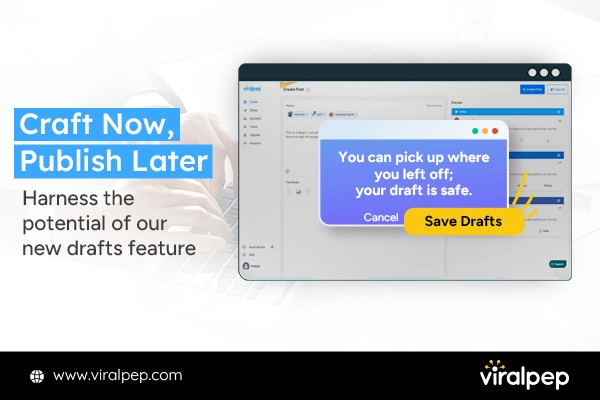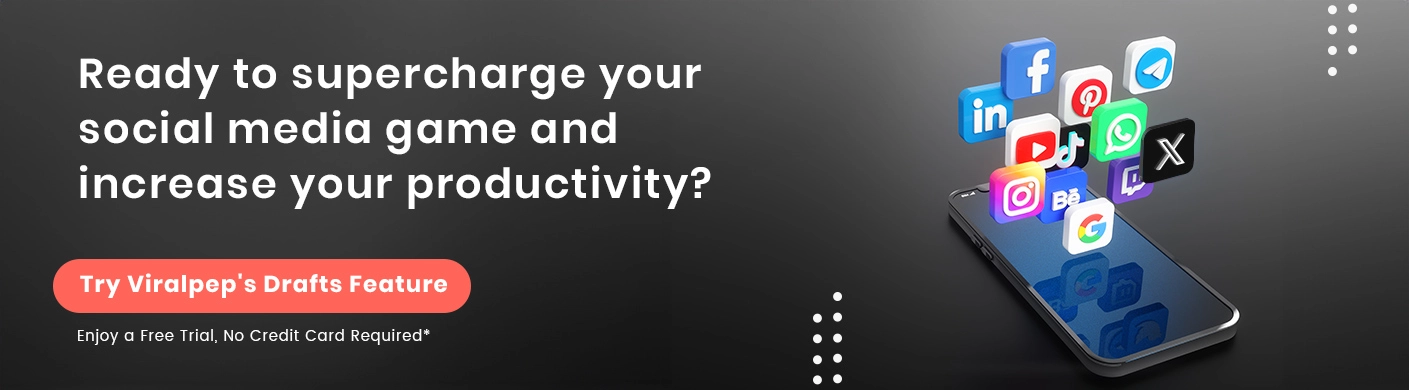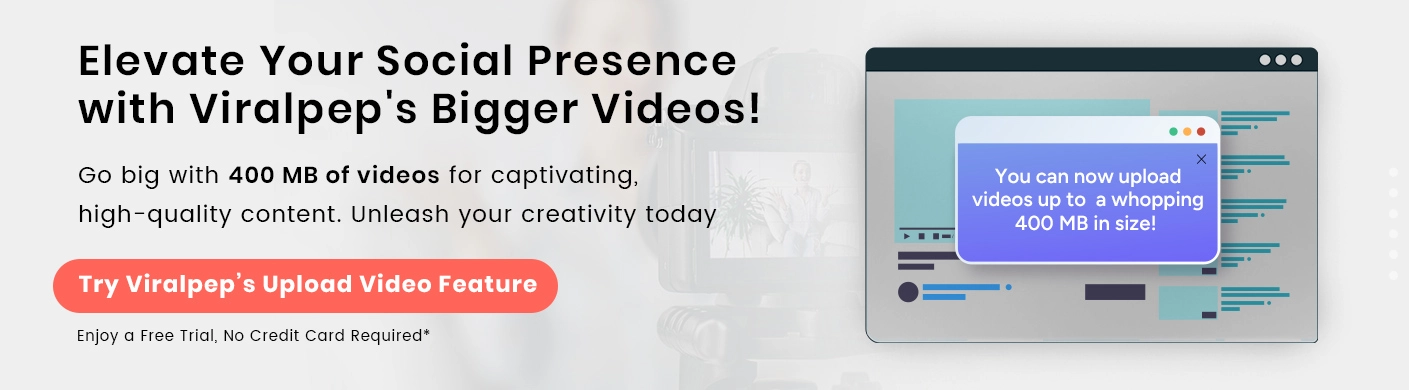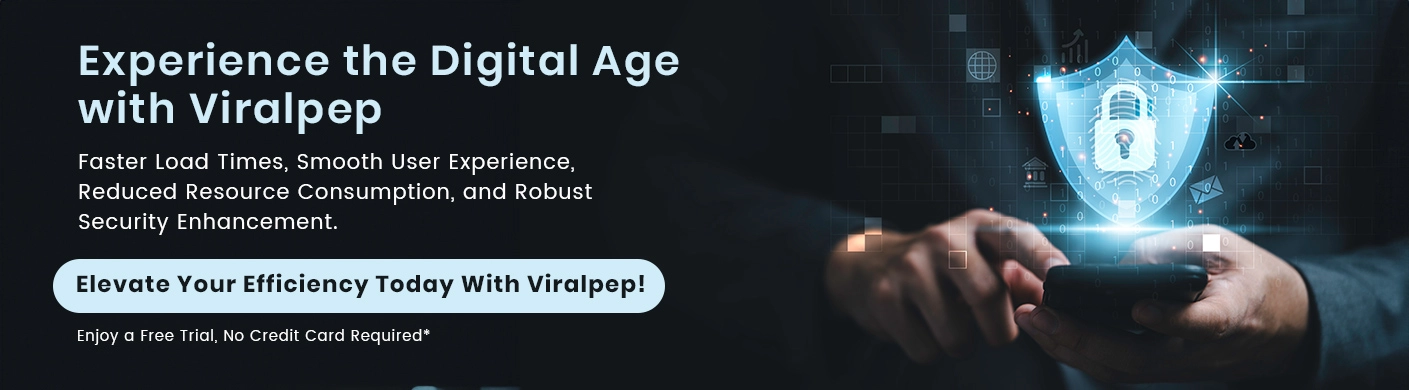Viralpep Introduces New Exciting Features
-
Pinterest Integration: Pin Your Way to Success
We are delighted to announce that Viralpep now supports Pinterest. Apart from the well-loved social networks like Twitter, LinkedIn, Instagram, and Facebook, we’ve expanded our reach to Pinterest, offering you even more ways to engage and connect with your audience.
Pin itShare
With Viralpep’s Pinterest support, you can seamlessly schedule and manage your posts, select one or multiple boards, upload images, add interactive links, add hashtags, and more to gain better control over your content strategy and reach your audience at perfect times. But that’s not all! Viralpep also provides powerful Pinterest Analytics tools to help you measure the impact of your pins. Gain insights into your Pinterest performance, track engagement, and fine-tune your strategy for optimal results. Experience the full potential of Pinterest with Viralpep’s scheduling and analytics features. Start making your pins go viral and take your Pinterest presence to the next level! You asked, and Viralpep delivered! Now, you can seamlessly connect post, and analyze multiple Pinterest accounts and boards to Viralpep, putting Pinterest on par with other major social media platforms like Facebook, LinkedIn, Instagram, and Twitter.
Pin itShare
-
Drafts: Your Posts, Your Schedule
In the hustle and bustle of life, we understand that timing is everything. Introducing Viralpep’s innovative “Drafts” feature, your solution for those moments when inspiration strikes but you’re not quite ready to share your brilliance with the world.
Pin itShare
With our new “Drafts” feature, you have the power to craft and save an unlimited number of posts for future use. Whether it’s a witty tweet, an engaging Facebook update, a professional LinkedIn post, interesting pins, or a stunning Instagram caption, you can now tailor your content to your schedule. No more rushing to hit that ‘post’ button; it’s your content, on your terms. You can revisit and refine your drafts anytime, ensuring each post is perfectly timed to captivate your audience. Take control of your social media strategy and let your creativity flow, knowing your content is safe, accessible, and ready to shine when the moment is just right.
Pin itShare
-
Elevate Your Storytelling with Larger, Higher-Quality Videos
Video content is a powerhouse on social media, and Viralpep knows it. That’s why they’ve upped the ante on video file size limits. Previously capped at 50 MB, you can now upload videos up to a whopping 400 MB in size!
Pin itShare
Share your stories, products, and ideas in stunning detail without worrying about compression or quality loss. Engage your audience with visually compelling content like never before.
-
Code Optimization and Security Improvement
Efficiency is the game’s name in the digital age, and Viralpep is all about making your experience seamless and lightning-fast. With our Code Optimization, we’ve fine-tuned our code to ensure that Viralpep runs at peak performance.
Pin itShare
-
Faster Load Times
To get rid of the frustrating loading delays. Viralpep now loads in the blink of an eye, helping you work more efficiently.
-
Smooth User Experience
Navigating through Viralpep is now smoother than ever. Enjoy a hassle-free experience as you manage your social media accounts.
-
Reduced Resource Consumption
We care about your resources. The optimized code ensures that Viralpep uses minimal system resources, making it easy on your devices.
-
Robust Security Enhancement
At Viralpep, we understand your data is invaluable and protect it seriously. Our Security Improvement is made to make you feel very sure that your information is safe. We do this by using strong codes and checks and regularly checking if everything is safe.
-
Enhance Your Social Media Presence with Viralpep
With these new features, Viralpep continues to prove its dedication to simplifying and enhancing your social media management experience. Whether you’re a small business owner, a social media manager, or an influencer, these updates empower you to take control of your online presence and make a more significant impact. Stay tuned for more exciting developments from Viralpep as they continue to innovate and provide you with the tools you need to succeed in the world of social media marketing. Ready to elevate your social media game? Try out Viralpep’s new features today and watch your online presence soar! 
FAQs
Pinterest Integration: Pin Your Way to Success
How do I connect my Pinterest account to Viralpep?
- Log in to your Viralpep account.
- Go to the “Settings” or “Account Settings” section.
- Look for “Social Media Accounts” or a similar option.
- Click on “Connect Pinterest” and follow the prompts to authorize Viralpep to access your Pinterest account.
Can I manage multiple Pinterest boards through Viralpep?
Yes, you can manage multiple Pinterest boards through Viralpep. Viralpep offers comprehensive support for organizing and scheduling pins across all your Pinterest boards.
Is it possible to schedule pins in advance?
Absolutely, you can schedule pins in advance using Viralpep. Simply create your pin, set the date and time you want it to be posted, and Viralpep will automatically publish it at the scheduled time.
Is there a way to view Pinterest analytics within Viralpep?
Yes, Viralpep provides Pinterest analytics tools, allowing you to view the performance of your pins, including impressions, clicks, and engagement metrics, all within the Viralpep platform.
Can I add collaborators to my Pinterest boards through Viralpep?
Yes, you can add collaborators to your Pinterest boards through Viralpep. Utilize the team collaboration features to invite and manage collaborators with role-based access control.
How do I disconnect my Pinterest account from Viralpep?
- Log in to your Viralpep account.
- Go to “Settings” or “Account Settings.”
- Look for “Social Media Accounts” or a similar option.
- Find your connected Pinterest account and click on the option to disconnect or remove it.
Drafts: Your Posts, Your Schedule
How do I save a post as a draft?
To save a post as a :
- Create your post or content as usual in Viralpep.
- Before clicking the “Post” or “Publish” button, look for the “Save as Draft” or a similar option.
- Click on it to save your post as a draft.
Can I edit my drafts later?
Yes, you can edit your drafts later. Simply access the “Drafts” section within Viralpep, locate the draft you want to edit, and make the necessary changes.
Is there a limit to the number of drafts I can save?
Viralpep typically does not impose a strict limit on the number of drafts you can save. However, there may be practical limitations based on your subscription plan or available storage space.
Can I schedule a draft to be posted at a later time?
Yes, you can schedule a draft to be posted at a later time. After editing your draft, use the scheduling feature to set the date and time for it to be posted.
Bigger, Better Videos: Share Your Story in Stunning Detail
What is the maximum video file size I can upload?
The maximum video file size you can upload is 400MB
Are there any specific video formats supported?
The commonly supported video formats include MP4 and MOV.
Will the quality of my video be compromised after uploading?
The video compression process is typically taken care of by social media platforms only. Viralpep is not responsible for compressing any type of file.
Can I schedule video posts in advance?
Yes, you can typically schedule video posts in advance using Viralpep’s scheduling features. Set the date and time you want your video to be posted, and Viralpep will publish it at the scheduled time.
Is it possible to upload multiple videos at once?
With the help of the social media management tool, you can upload single video at a time.
Is there a duration limit for the videos I can upload?
The duration limit of the video in Viralpep strictly works as per the social media platforms.