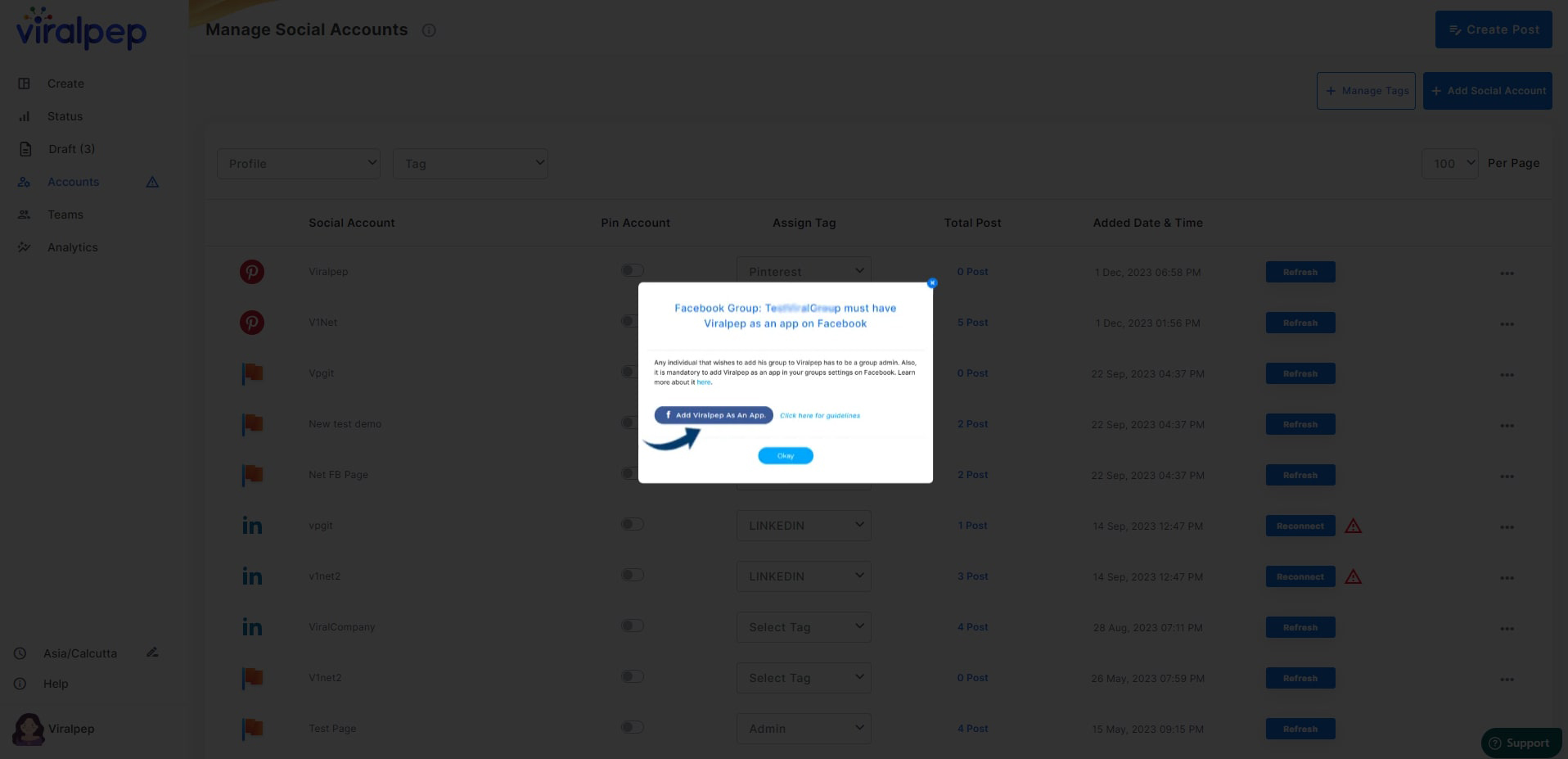START OPTIMIZING YOUR SOCIAL MEDIA TODAY
Get started with Viralpep today
Get started for free
No credit card required

If you want to connect a Facebook group to Viralpep, you need to provide authentication through your Facebook account. Please note that you need to be a member of the particular group you want to connect to Viralpep. Merely being a member is not enough.
If you require more information about Facebook groups, please click here. Although we use your Facebook profile for authentication purposes, be rest assured that we won’t access your personal information or publish content on your profile.
The authentication process consists of a few steps. Use a desktop computer or a laptop to complete the authentication process as the feature is not available on a mobile device.
Log in to your Facebook account, the one in which you have administrator rights. Click on the administrator tools option, which will take you to a new page.
Click on Settings at the very bottom (left-hand corner).
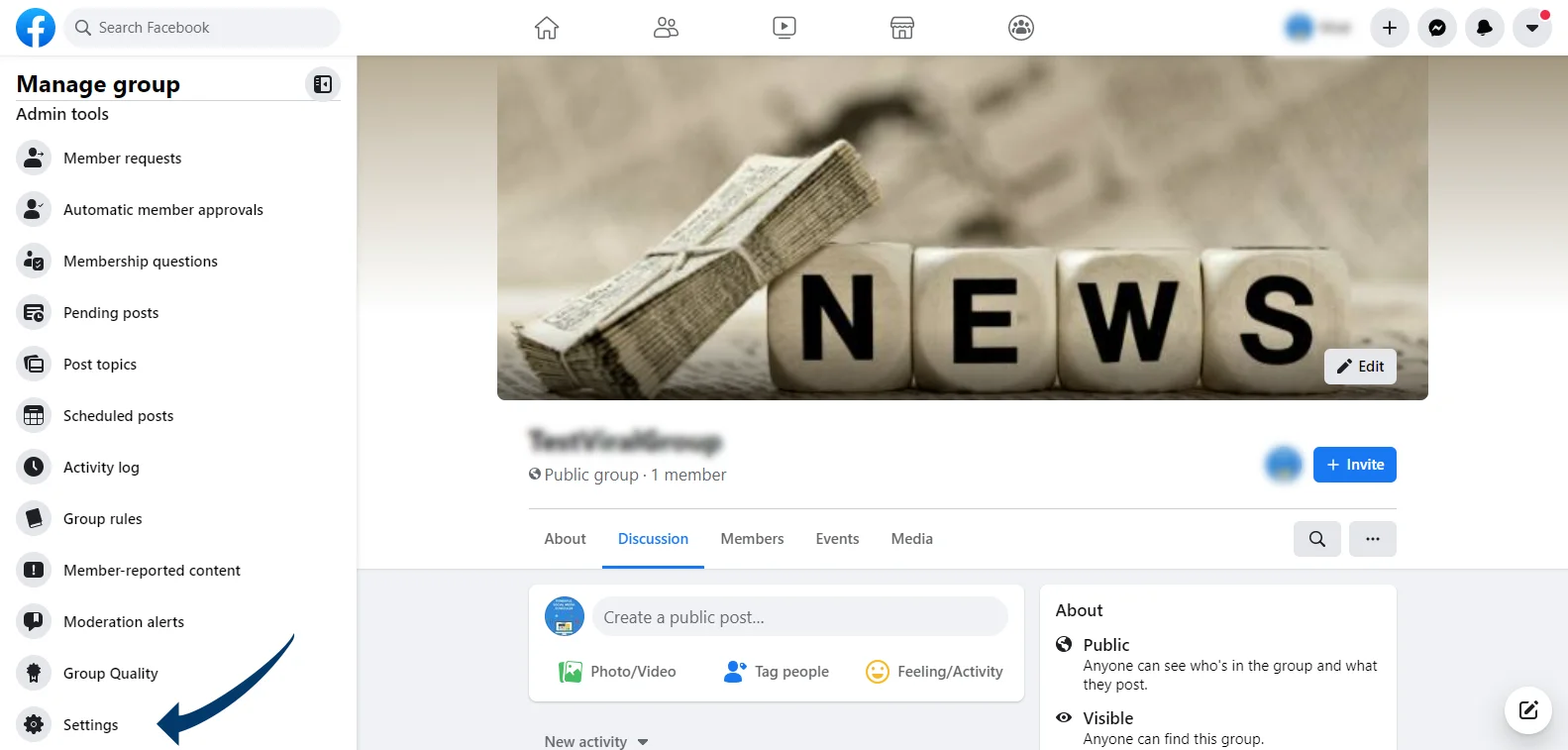
Move to advanced settings, and it will lead to the apps section. The same will be visible in the center of the page. (at the very bottom).
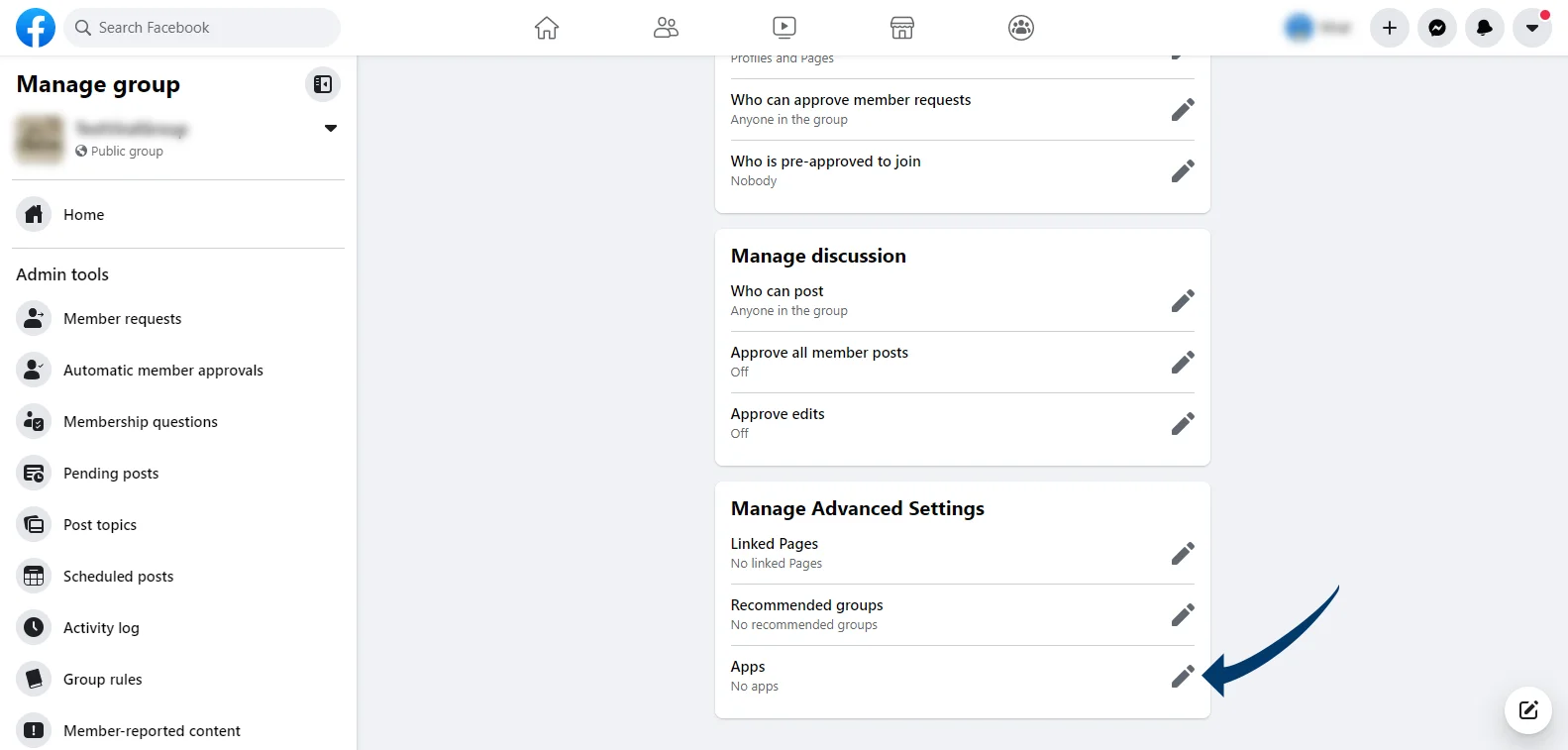
Click on add apps.
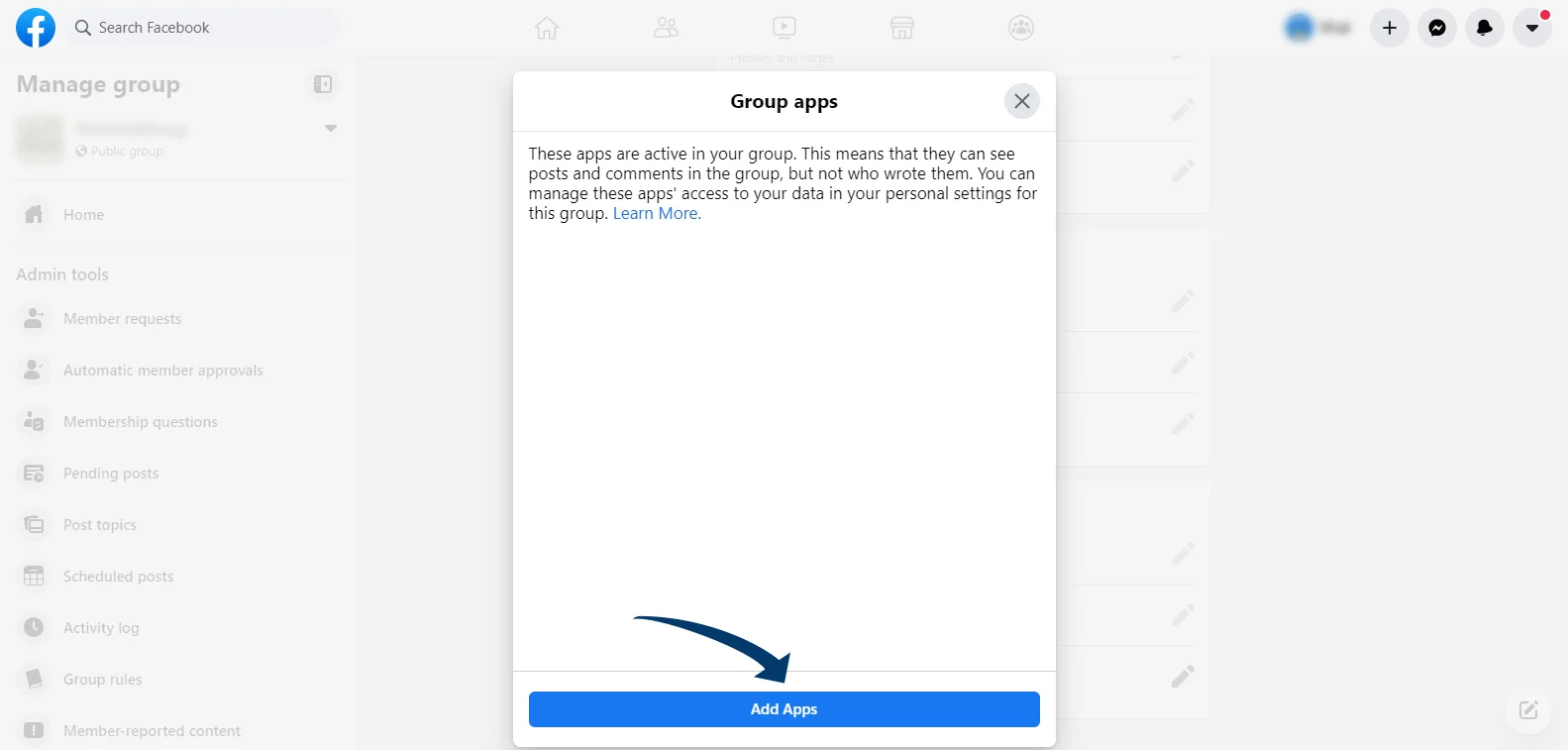
Type 'Viralpep' in the search field. When a productivity app called 'Viralpep' pops up, click on the same.
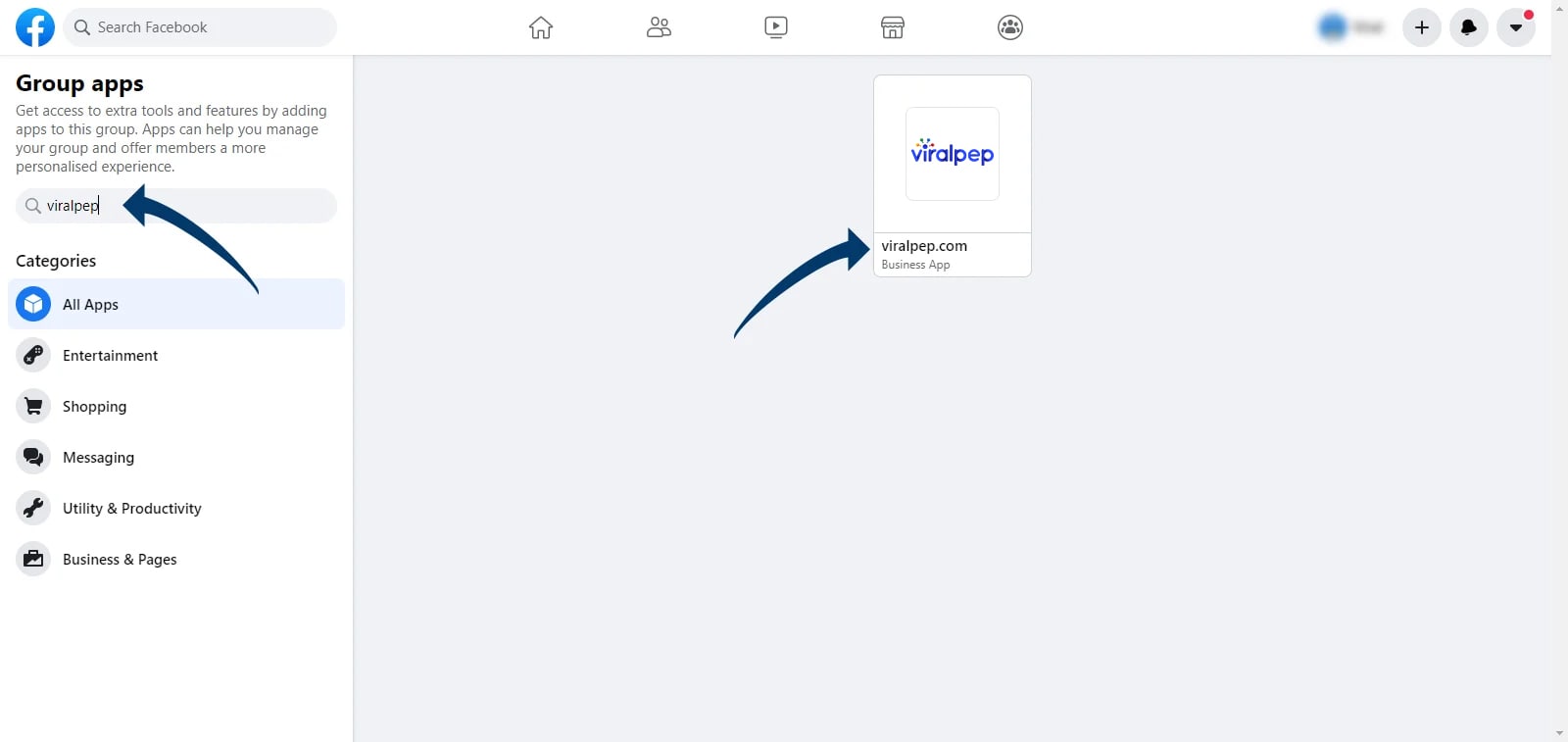
Now click on add. It will add the app to the group.
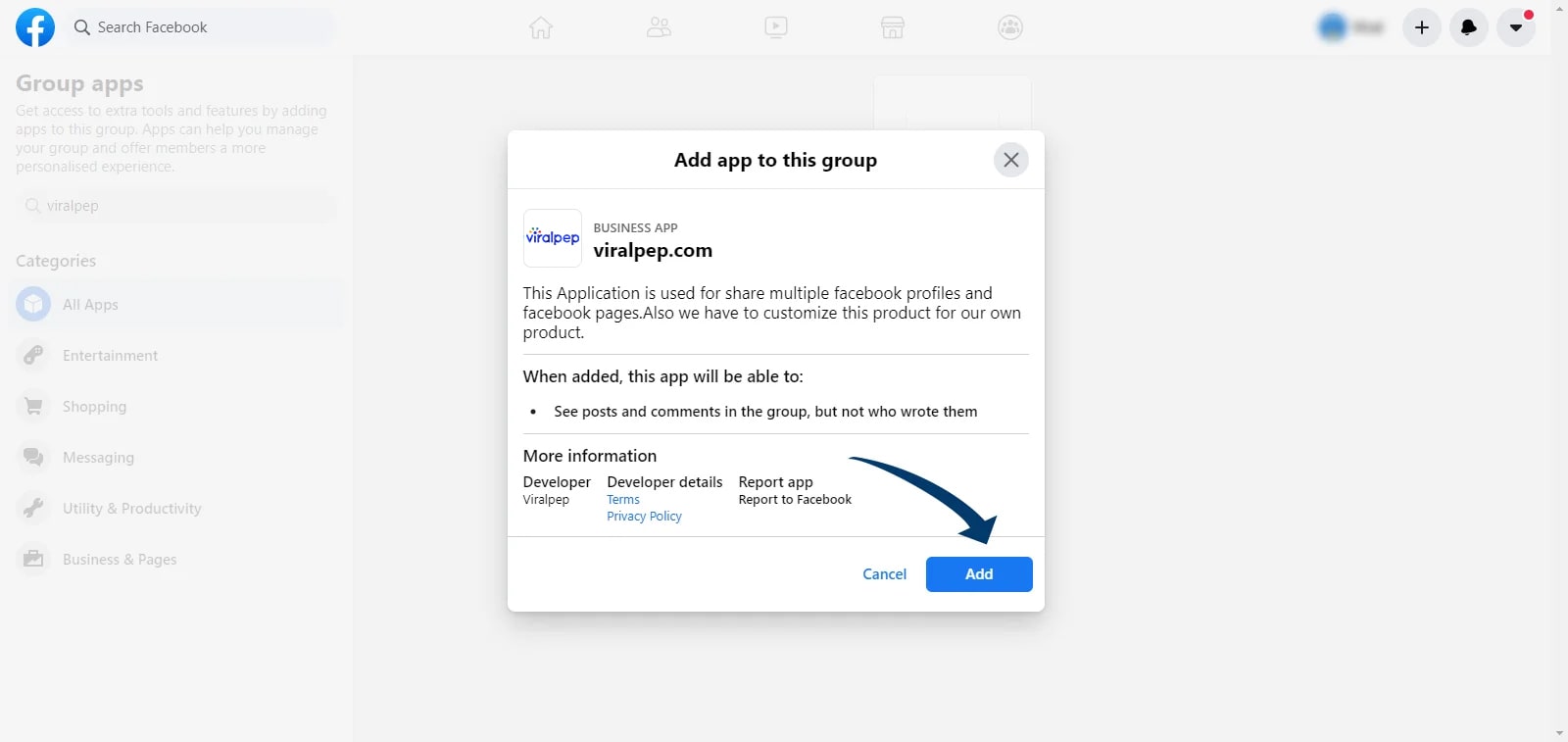
Next, move to Social Accounts and then click on - Add New Social Account.
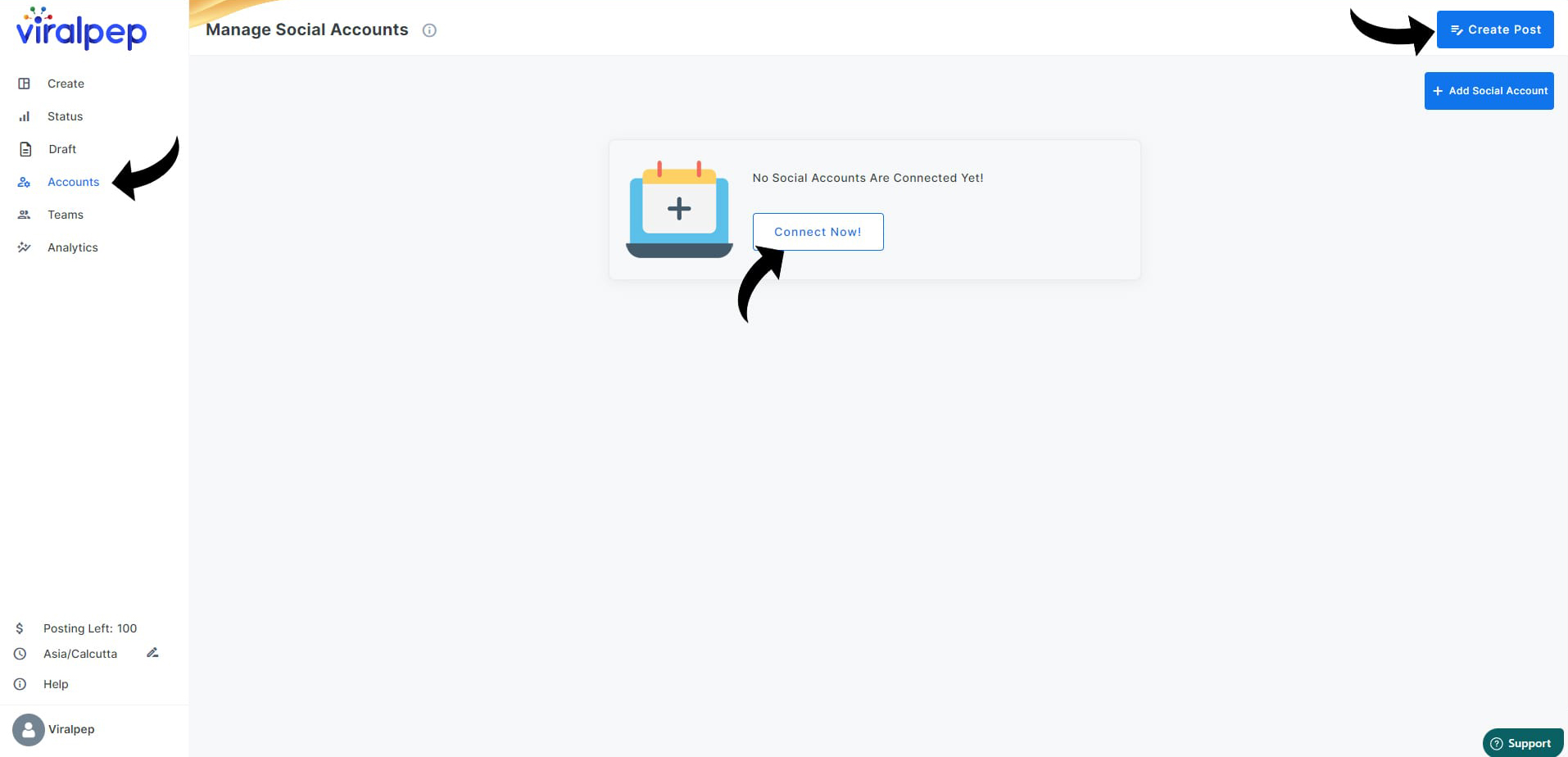
Now, click on - Connect With Facebook.
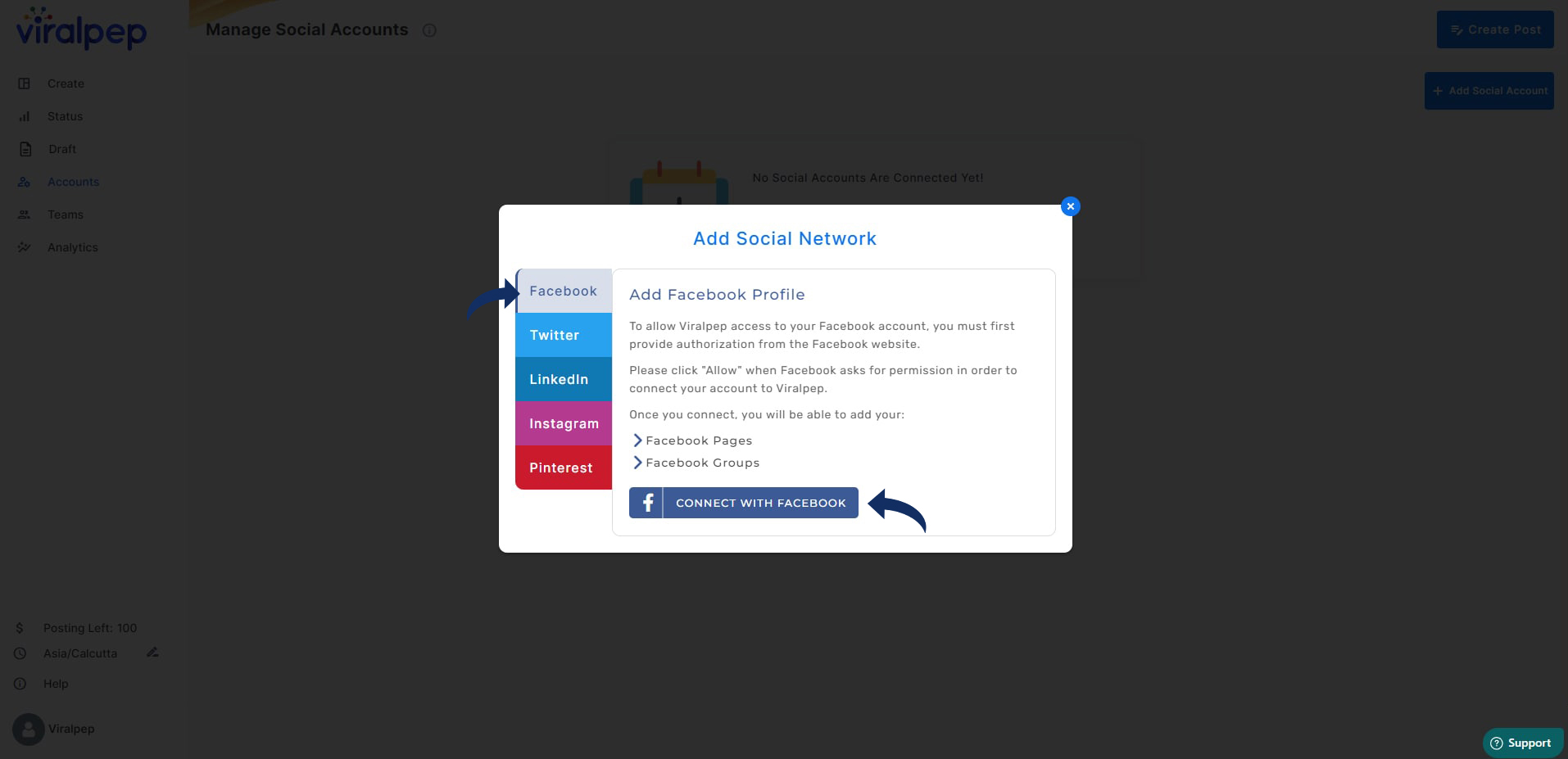
If you are not already logged into Facebook, click Continue to Facebook to authenticate.
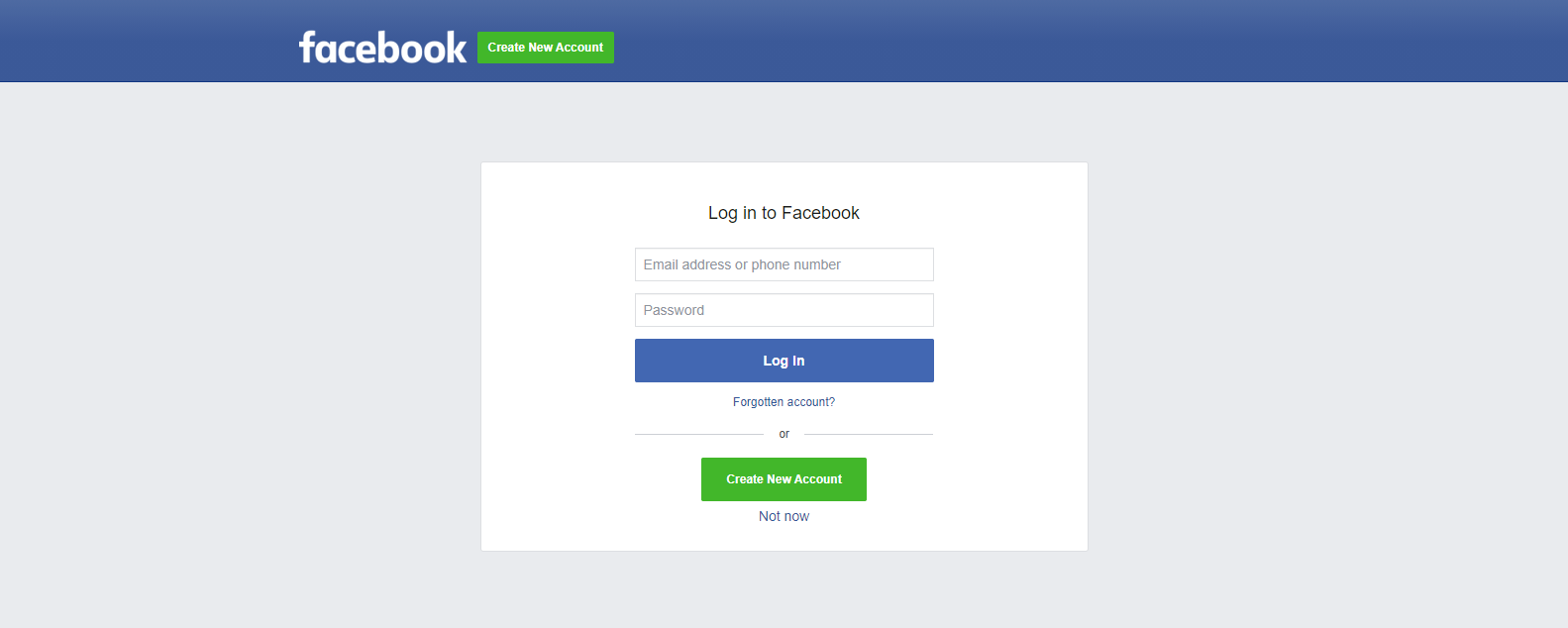
Continue as (Name) and click on OK to proceed to the next step. Don't change any of the permissions. (If you previously used the same Facebook profile to authorize the linking of another Facebook or Instagram account with Viralpep, you will not see these steps).
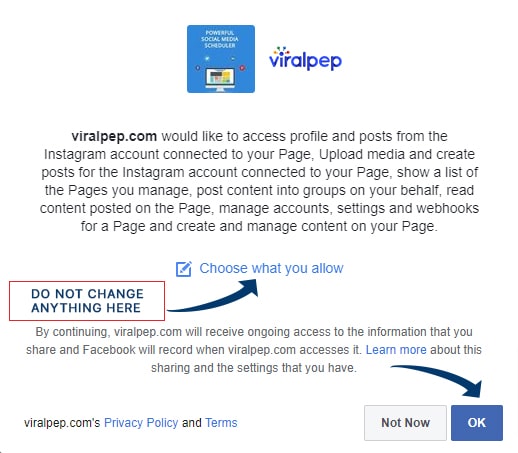
Click on the Facebook account as well as Facebook group that you would like to connect with.
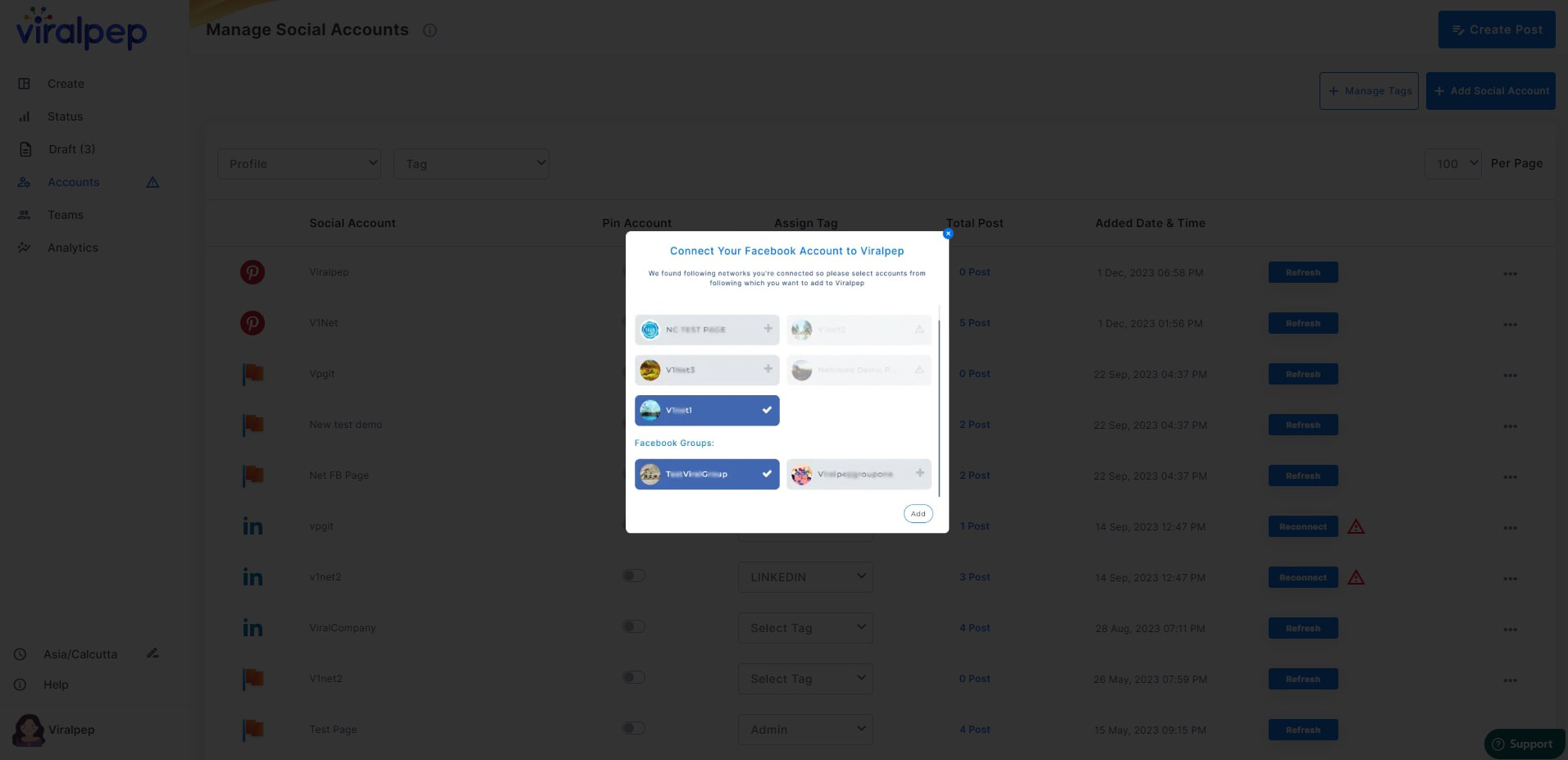
Now, your group and accounts will directly be connected with Viralpep. However, if you see a prompt that says this - Authorize Viralpep on Facebook, it means that you have not added Viralpep to the apps section on your Facebook group. Go back to Step 1 and add Viralpep to your Facebook group.