START OPTIMIZING YOUR SOCIAL MEDIA TODAY
Get started with Viralpep today
Get started for free
No credit card required

Instagram is one of the social media platforms that Viralpep supports. What kind of Instagram account do you have? Whether it is a personal account or a creator account, you can always access the settings and turn it into a business account.
However, we would suggest a series of ideal steps while linking your Instagram account with Viralpep. In rare cases, you might even have to reconvert to a business account. We will discuss the same below.
It is mandatory to integrate a Facebook account with an Instagram business account. You can convert your creator or personal Instagram account into a business account using the Instagram app. Still, we recommend that you do it through Facebook to achieve the best results.
Log into your Facebook account and check the list of pages that you have access to. Click on the page that you want to use to link to your Instagram account. If you don't have a Facebook page, you can create one.
When you are on the page, click on - Settings. You will find it at the very bottom of the sidebar on the left-hand side of your screen.
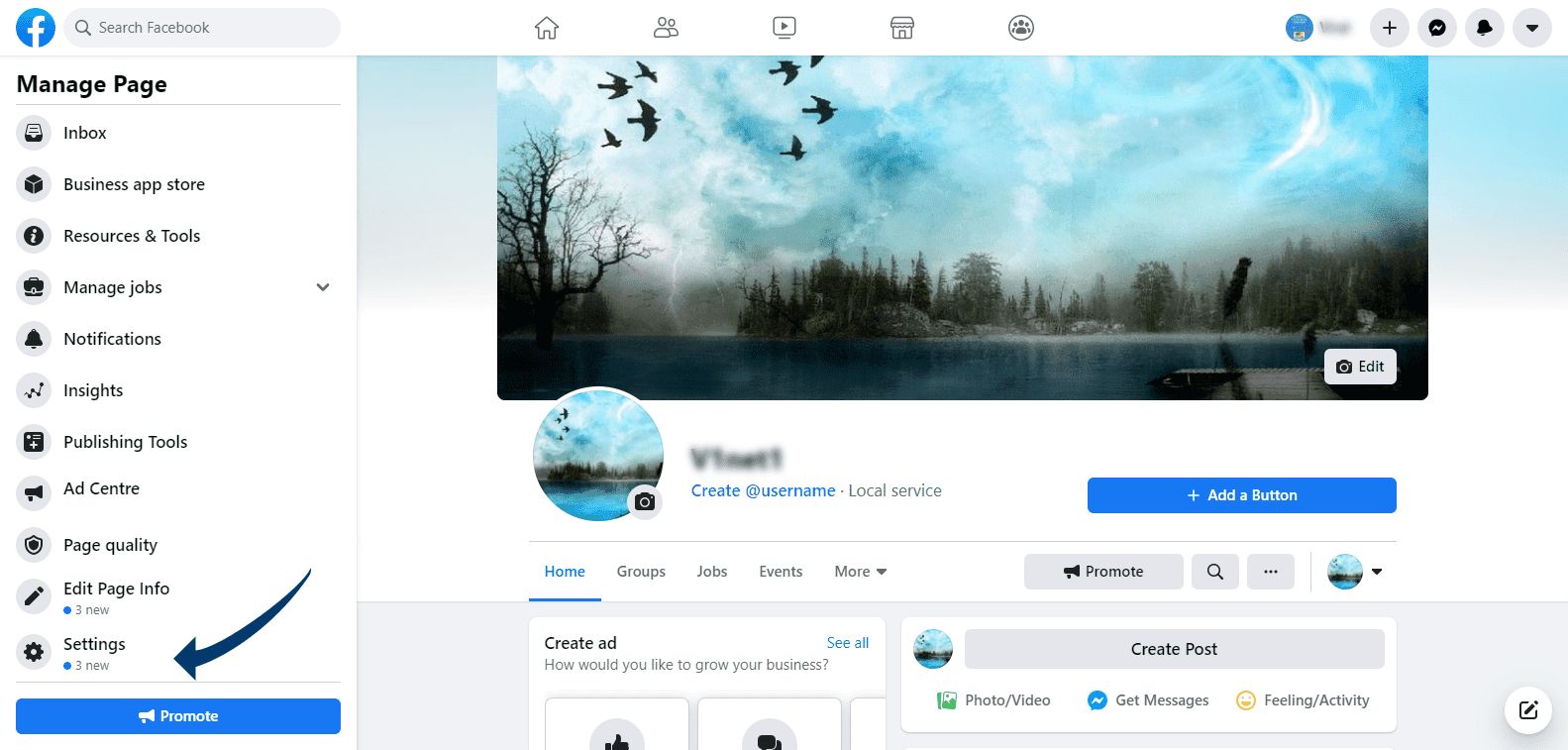
Once you click on Settings, it will lead you to Page settings. You will find an option - Instagram on the sidebar on the left-hand side of your screen.
Click on Instagram and then proceed to click Connect Account on the right-hand side of your screen.
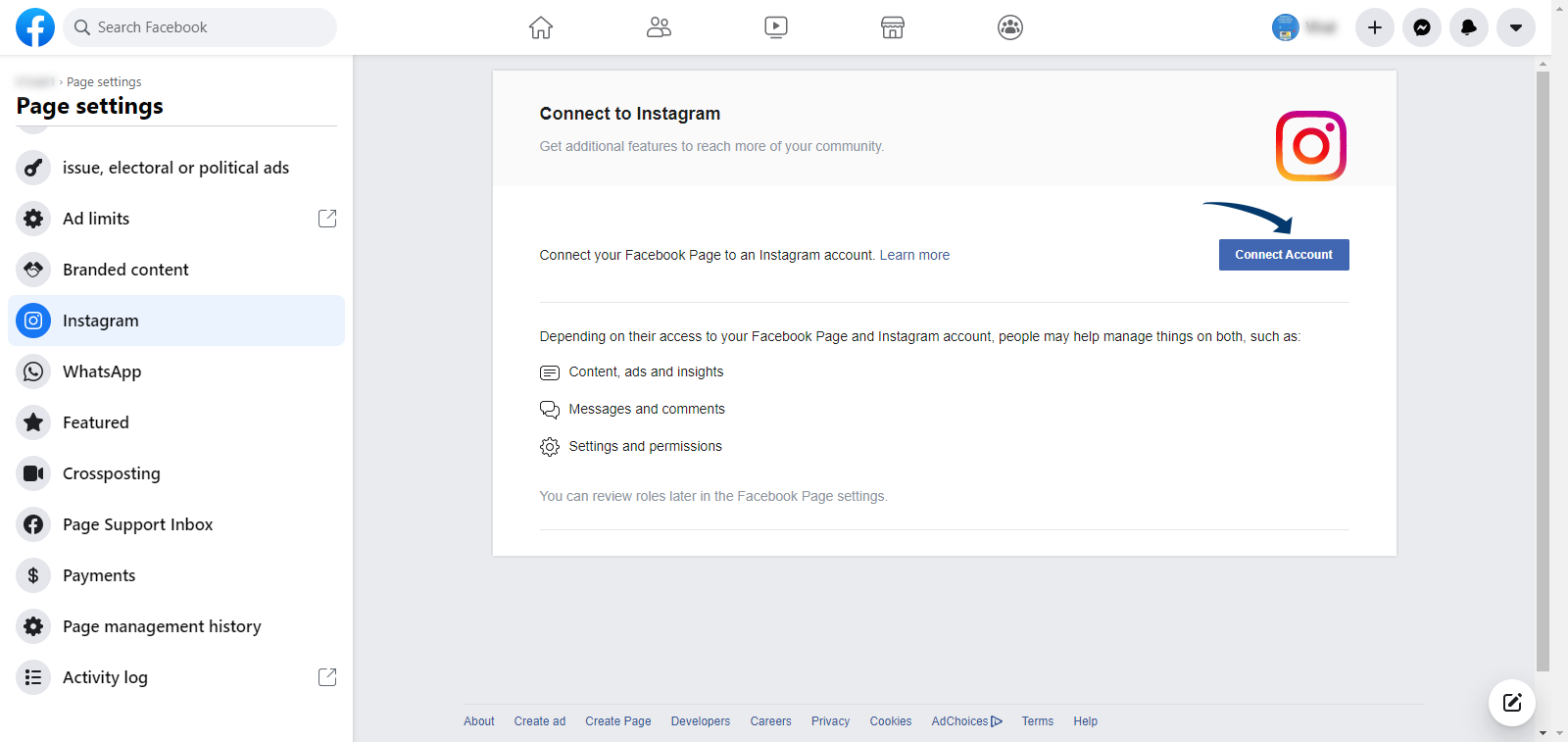
If you previously saved your Instagram login credentials, the browser will remember them, and there will be no need to enter them again. However, if it's not, you would have to re-enter those details.
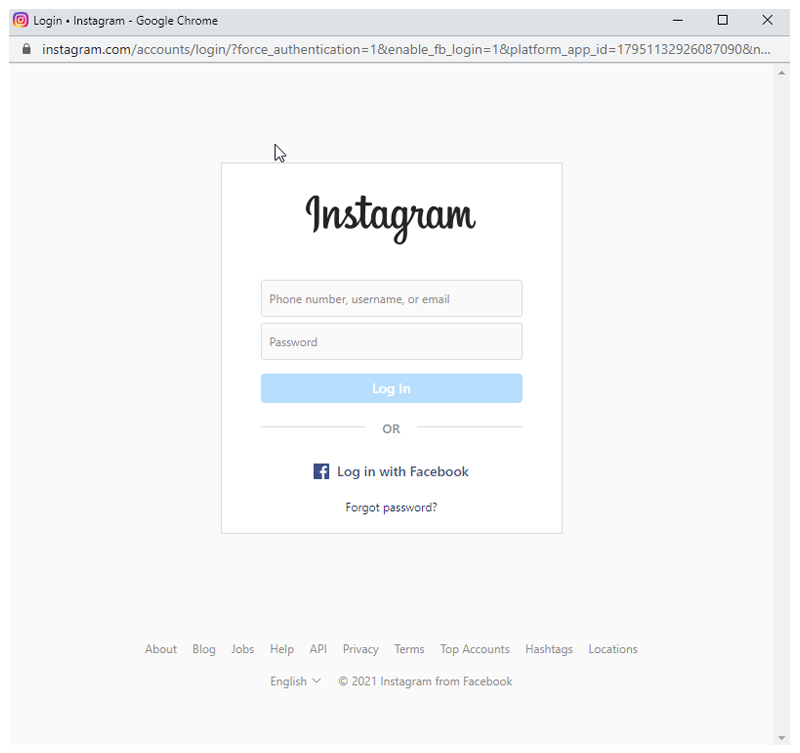
Next, you will see a popup window asking you to set up your Instagram account. Follow the instructions on your screen, enter your contact details and click DONE.
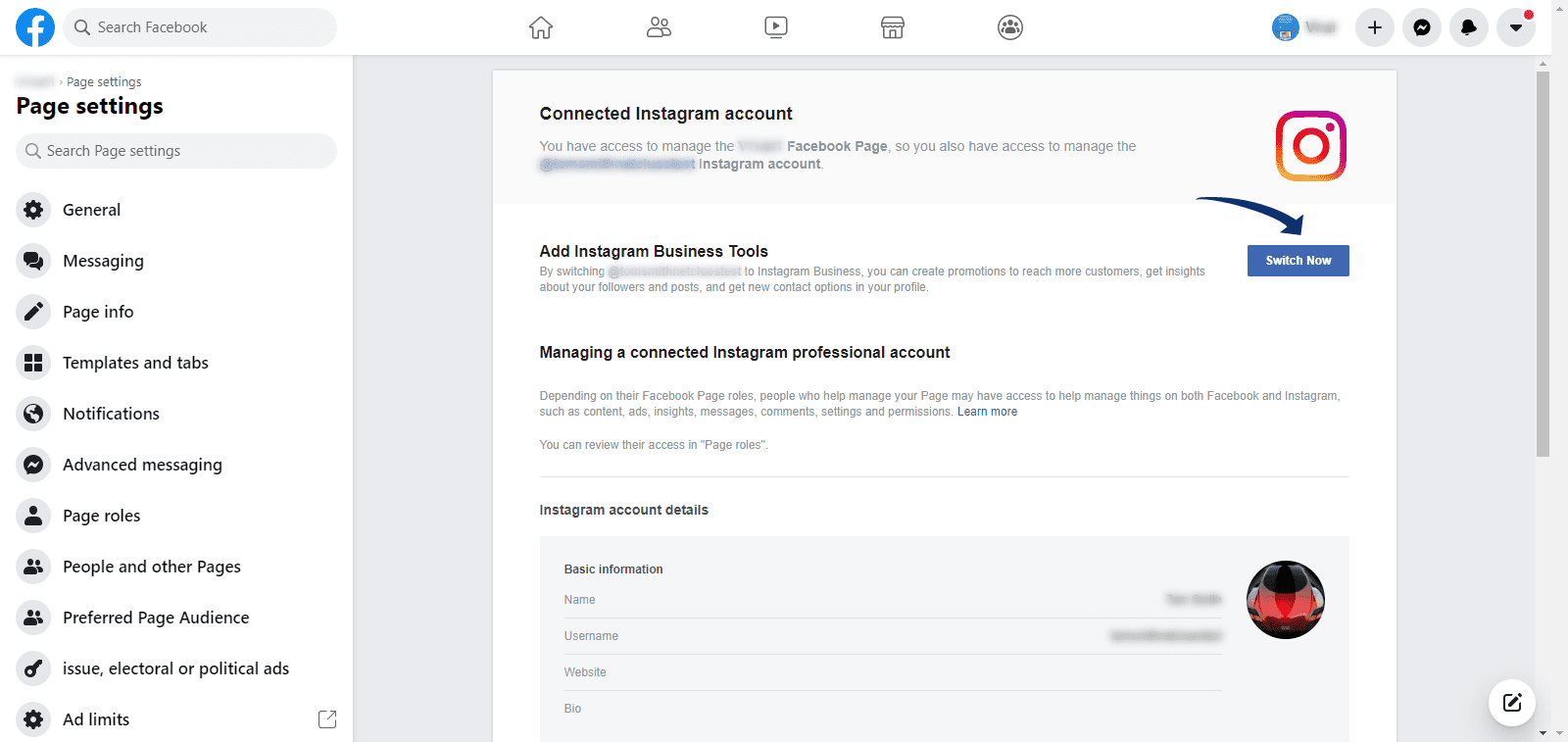
Log in to your Instagram account on your mobile device and click on Settings.
Tap account.
Click on - Switch to a professional account.
Follow the steps on the screen that will guide you through the process. Select the account type as business and not any other. (don't choose creator or personal account) Ignore the option which says - Don't connect to your Facebook account. If you click on it, you won't be able to link your Instagram account to Viralpep.
If you followed the steps correctly, your Instagram account would have changed into a business account.
