START OPTIMIZING YOUR SOCIAL MEDIA TODAY
Get started with Viralpep today
Get started for free
No credit card required

Follow the below-mentioned steps to remove your Viralpep account. For queries regarding these steps, send your concerns to support@viralpep.com.
Go to viralpep.com or click here to log in. Log in with the same account that you wish to delete.
Click on your profile name at the bottom left of your screen. This will open the submenu. Now click on 'Profile Settings.'
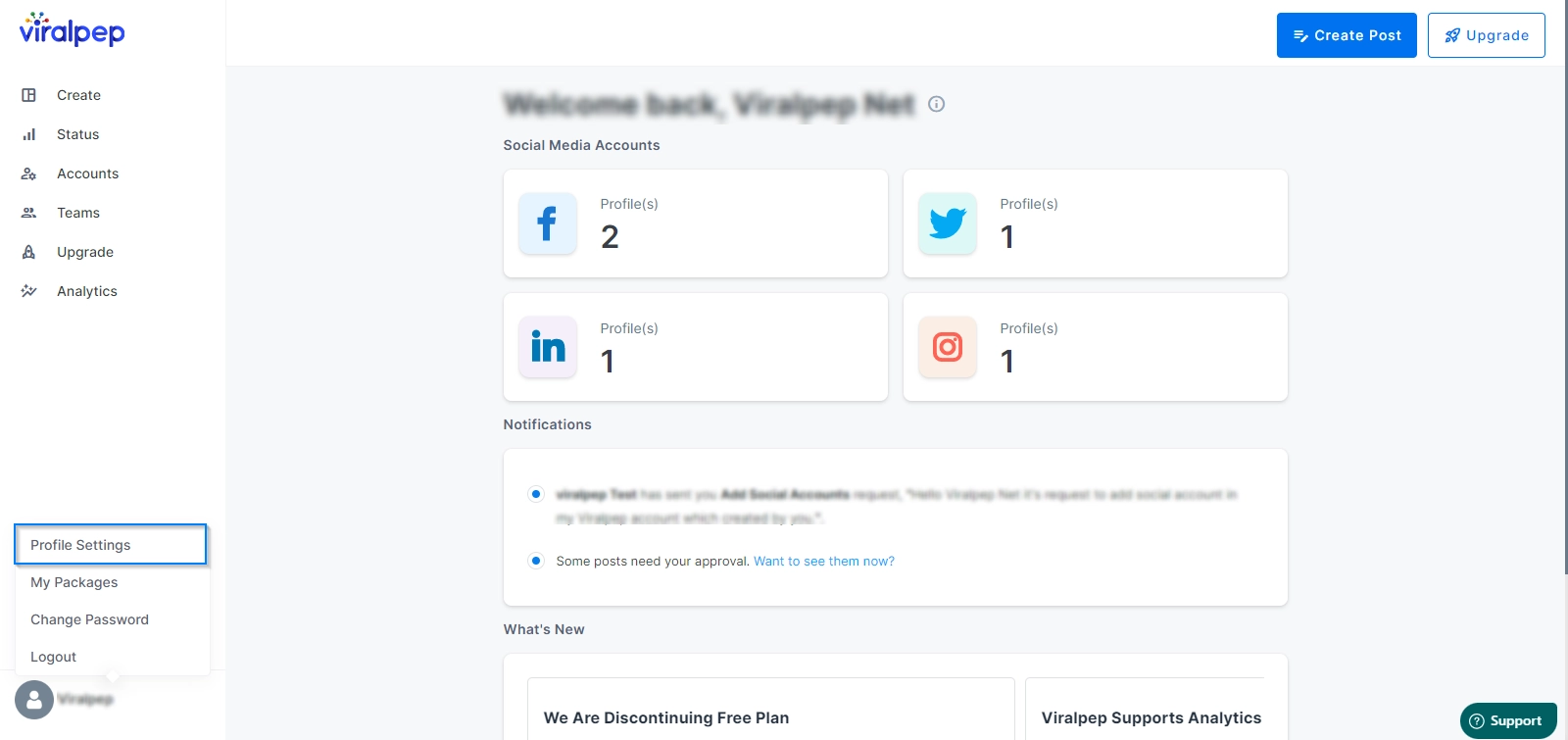
Click on 'Delete My Account.'
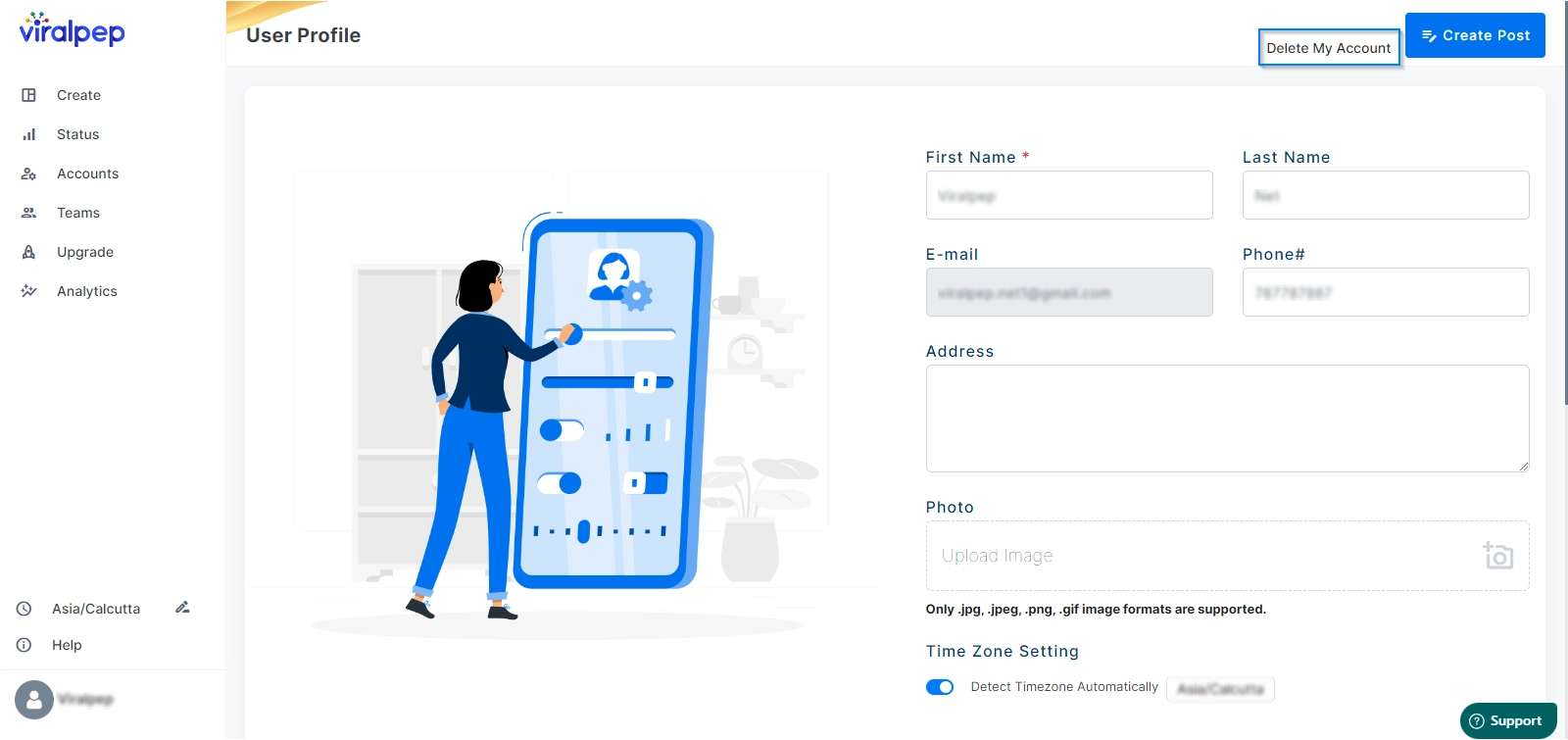
Upon clicking the link, the system will ask you to confirm (enter) your password to verify your account details.
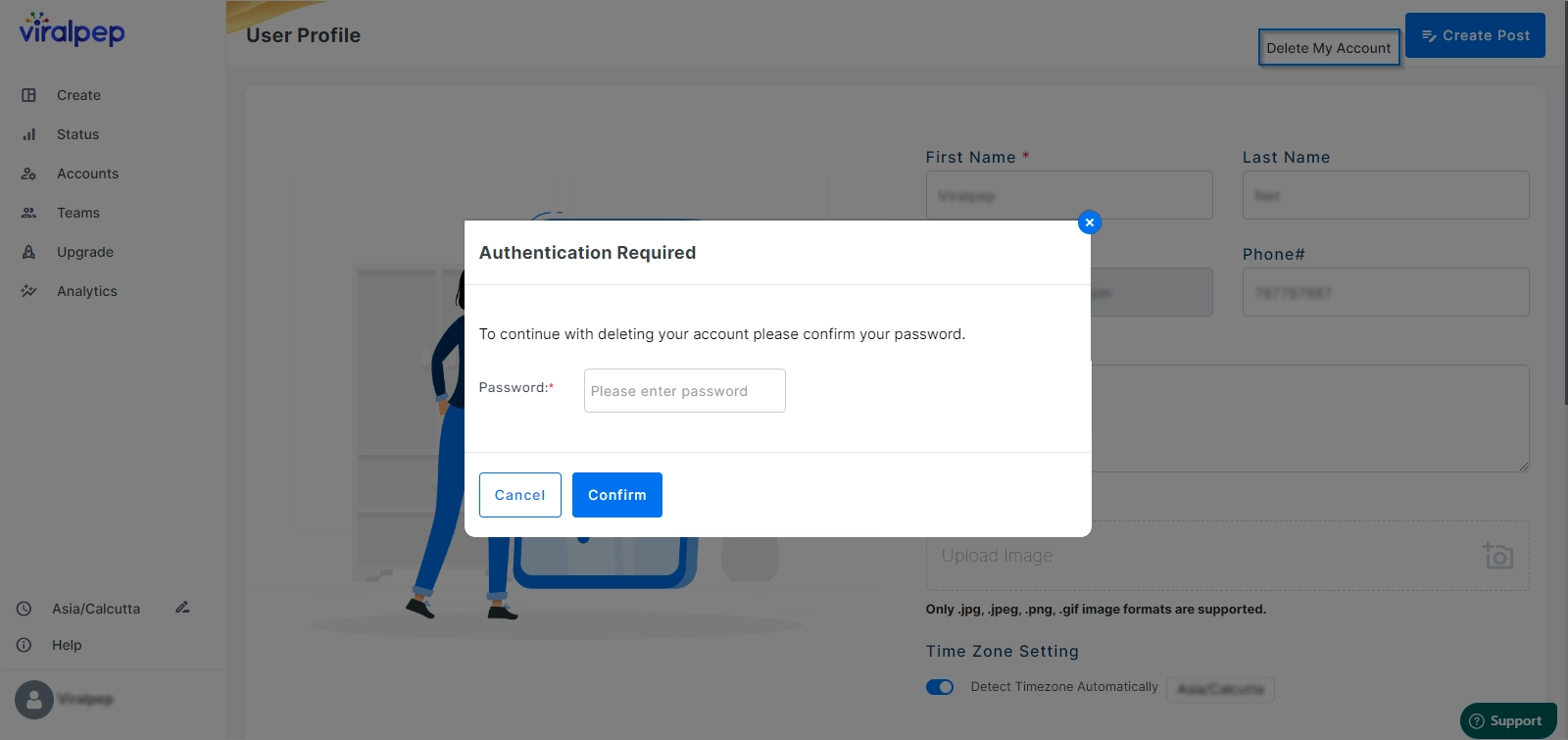
Verify the details and proceed to continue.
The system will ask for your final permission before deleting the account. Once you check it and are ready to delete, select the appropriate reason and click on the checkbox, 'Yes, I'd like to delete my account.'
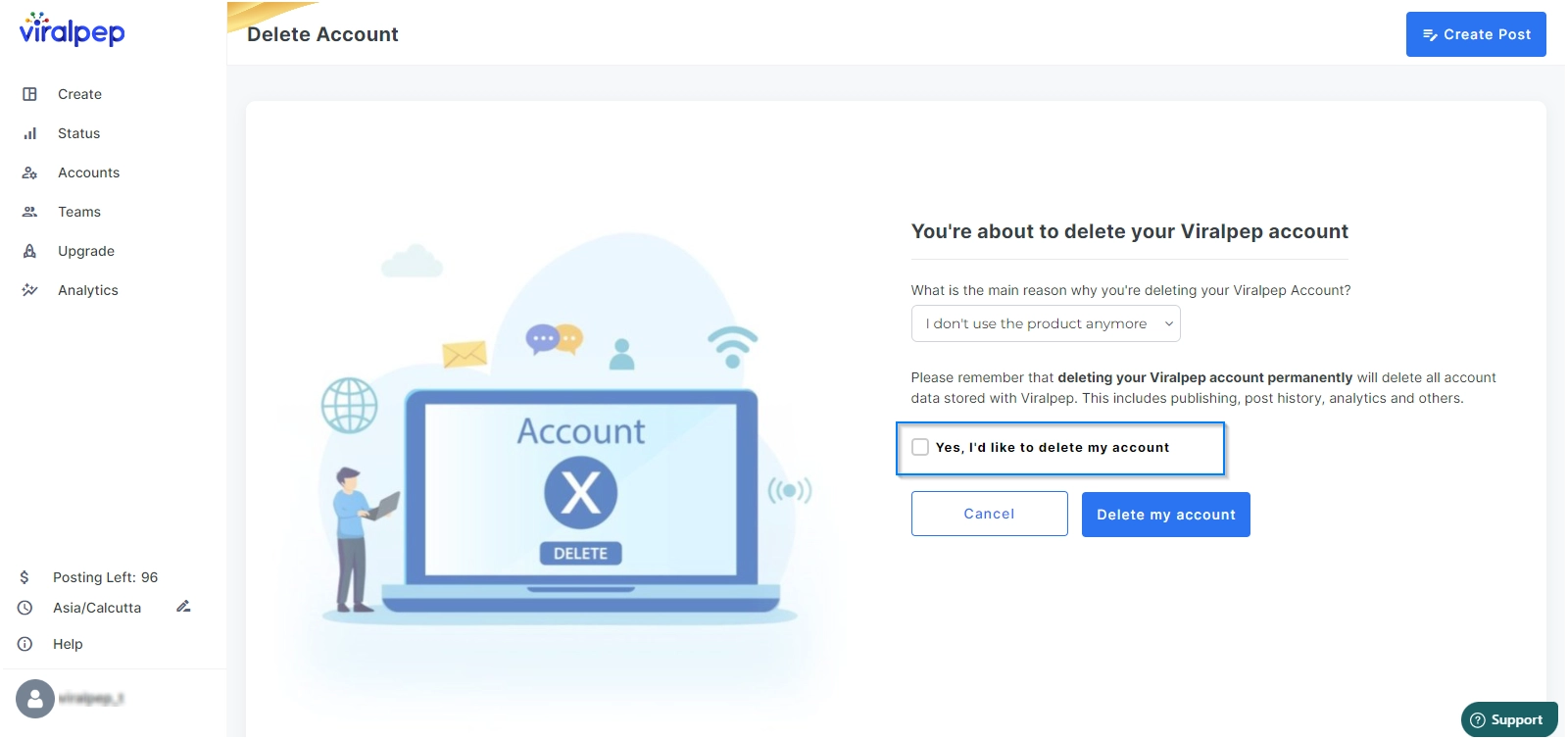
Once you delete your account from Viralpep, your data, including your post details, will be removed from Viralpep's server. There will be no chance of retrieving it.
You can only remove your Viralpep account if you are the owner of a Viralpep account.
An invited team member cannot remove their account on their own. The owner of your Viralpep account can only delete your Viralpep account.
When an account owner deletes his account, both team members and post details are removed. Neither the owner nor team members can connect with their old account.
This is only relevant to Business and Enterprise plan users.
Once your account is deleted, your ongoing plan gets immediately terminated. No refund will be processed.
